I can't open Eagle, it prompted message "A JavaScript error occurred in the main process"
This problem may be caused by incomplete software installation. We can solve this problem by force removing the cache file on the system. Please refer to the following steps to fix it:
Resolution for MacOS
- Close Eagle
- Open Finder and click the menu "Go" > "Go to Folder...".
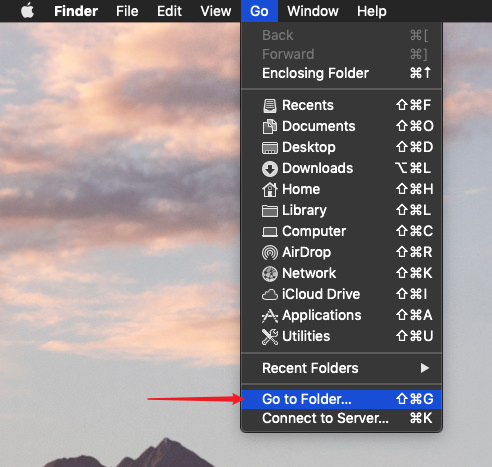
- Paste the path "~/Library/Application Support/"(must start with ~) and click "Go".
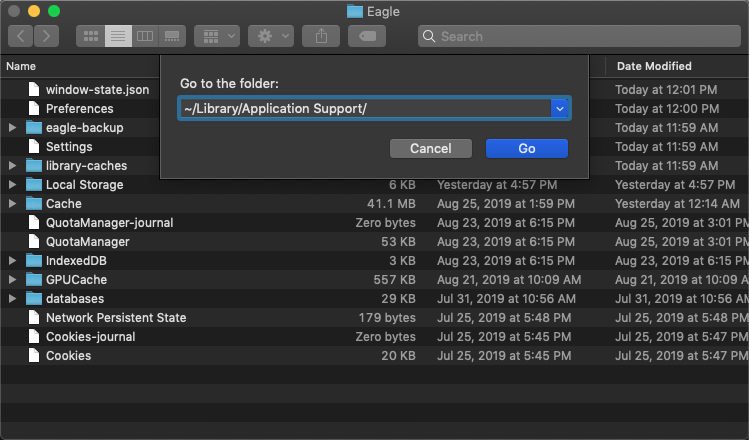
- Delete the "Eagle" folder.
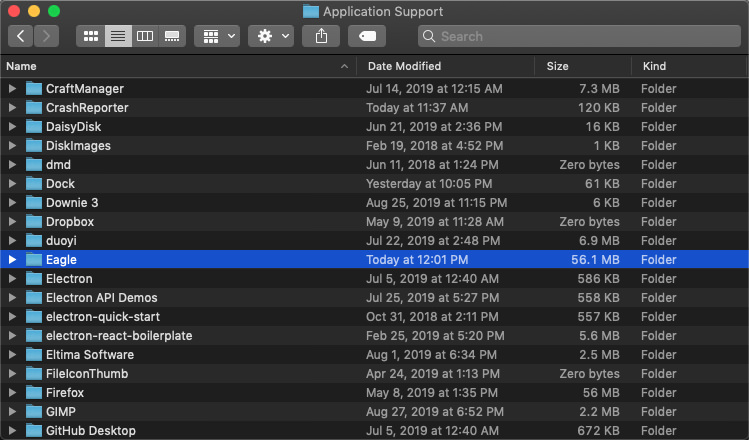
- Restart Eagle to see if the problem is solved.
Resolution for Windows:
- Close Eagle.
- Click the Windows icon in the lower-left corner, search for %appdata%.
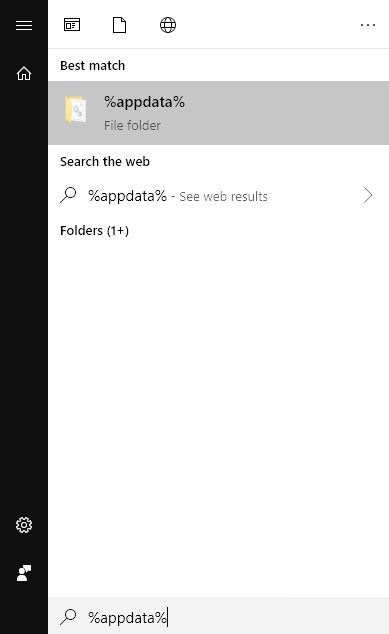
- Delete the "Eagle" folder.
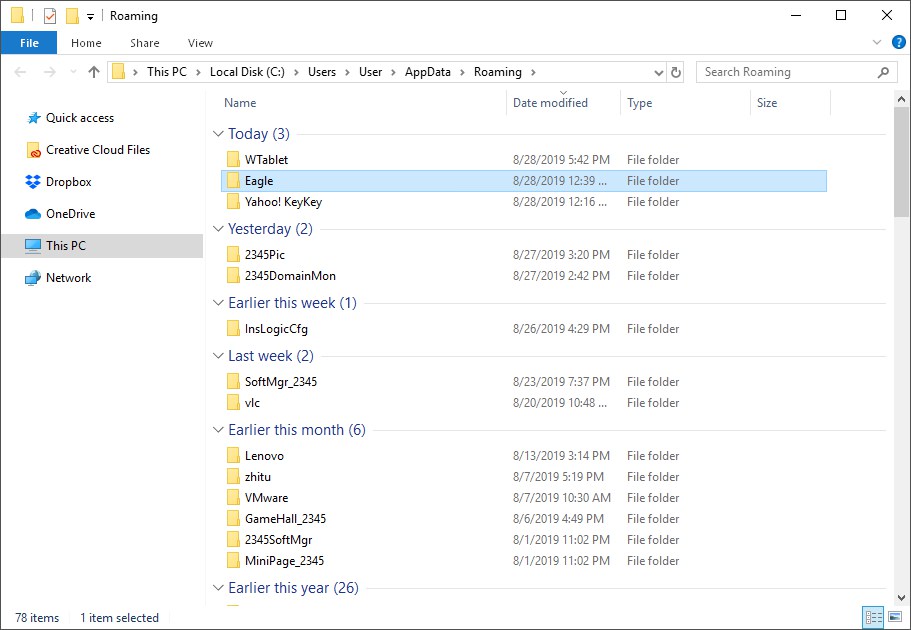
- Restart Eagle to see if the problem is solved.
If the above solutions still don't work, please contact us.