I can't open Eagle, it prompted message "Eagle has encountered a problem and needs to close"
If you see the message "Eagle has encountered a problem and needs to close" as shown below when you are opening or using Eagle, it could mean the application has encountered unexpected errors.
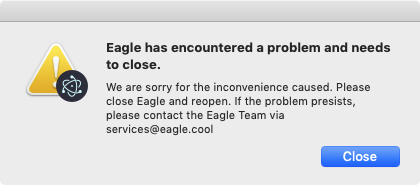
Known solutions:
- If you are using Windows 7, the issue may be caused because of the installed version of .NET Framework did not work properly or outdated. You can click here to reinstall .NET Framework 4.5.2.
- If you are using Windows 10, the issue may be caused because of the installed version of .NET Framework did not work properly or outdated. You can click here to reinstall .NET Framework 4.8.
- If you are using Windows OS, the issue may be related to the graphic card drivers, please update/downgrade the driver version then try again.
- Reboot your device and try again
- Uninstall the application and reinstall again.
Should the issue persists after trying the above-mentioned resolutions, please contact us. Please also provide us the "error log" and description about how and when the issue occurred in the mail, we will try our best to resolve based on the information you provided.