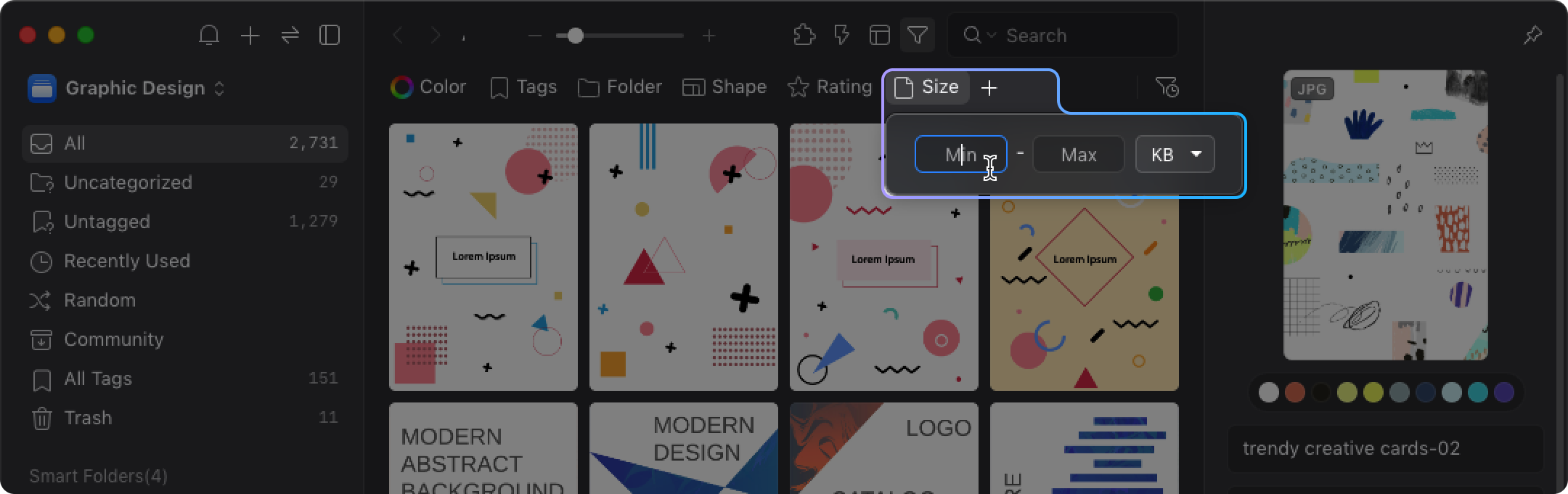Search by size
You can use the size filter to find specific size images and customize the size range according to your needs. Use the size filter by following these steps:
- Click the "Funnel" button to open filter
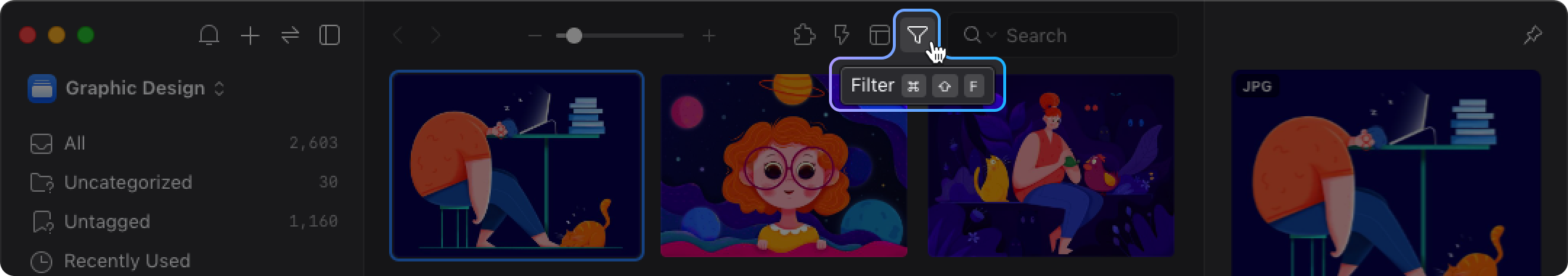
- Click the "+" button to expand the filter menu, find "Size."
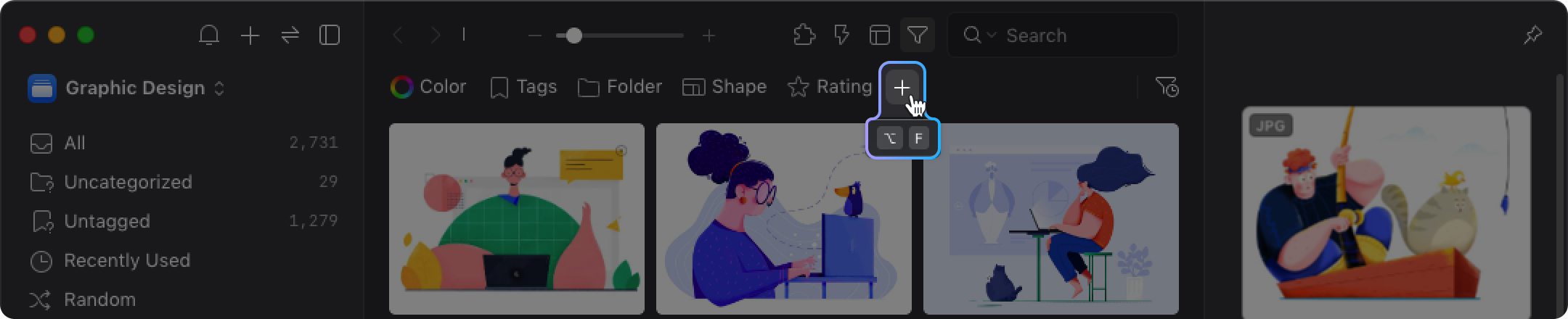
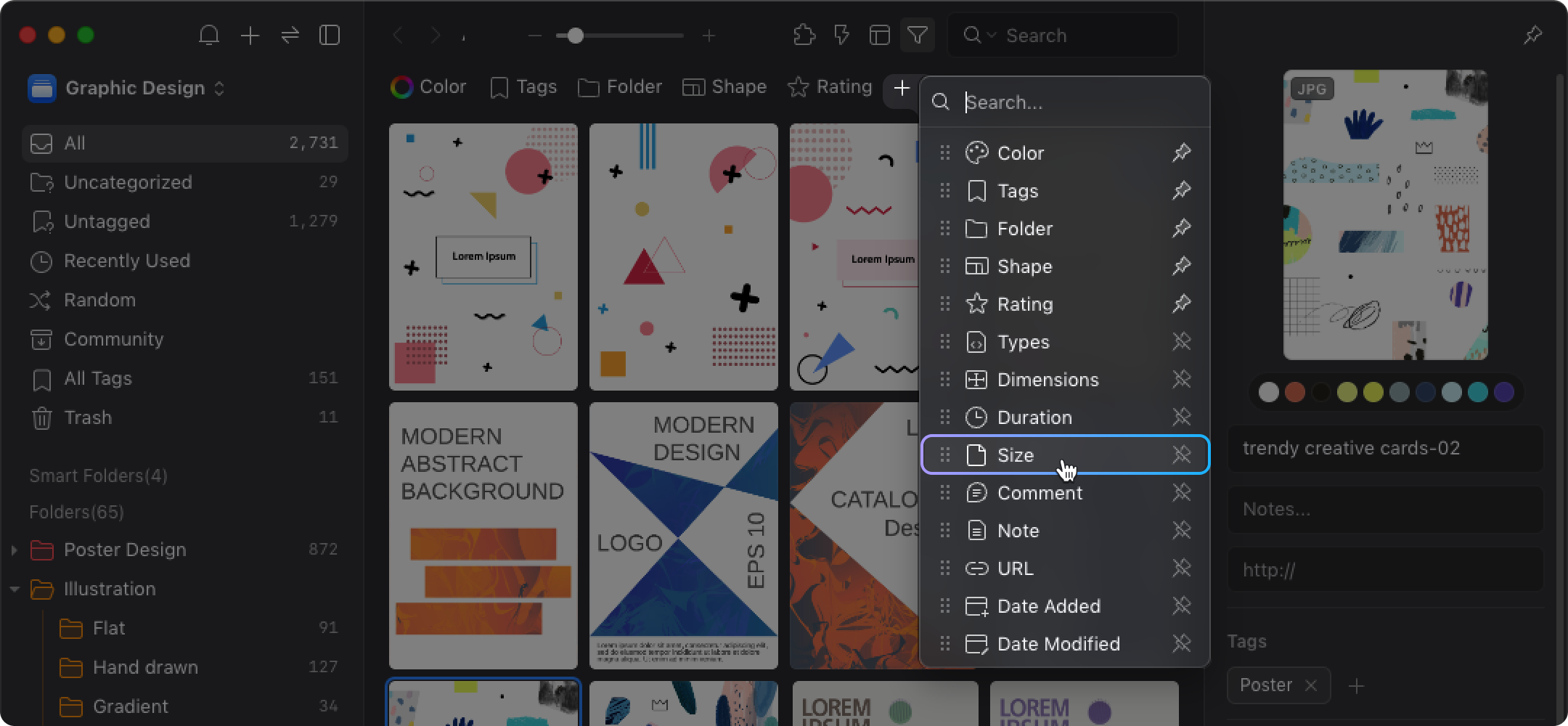
- Enter the size range of the file according to your needs, and the filter results will be displayed in the list.