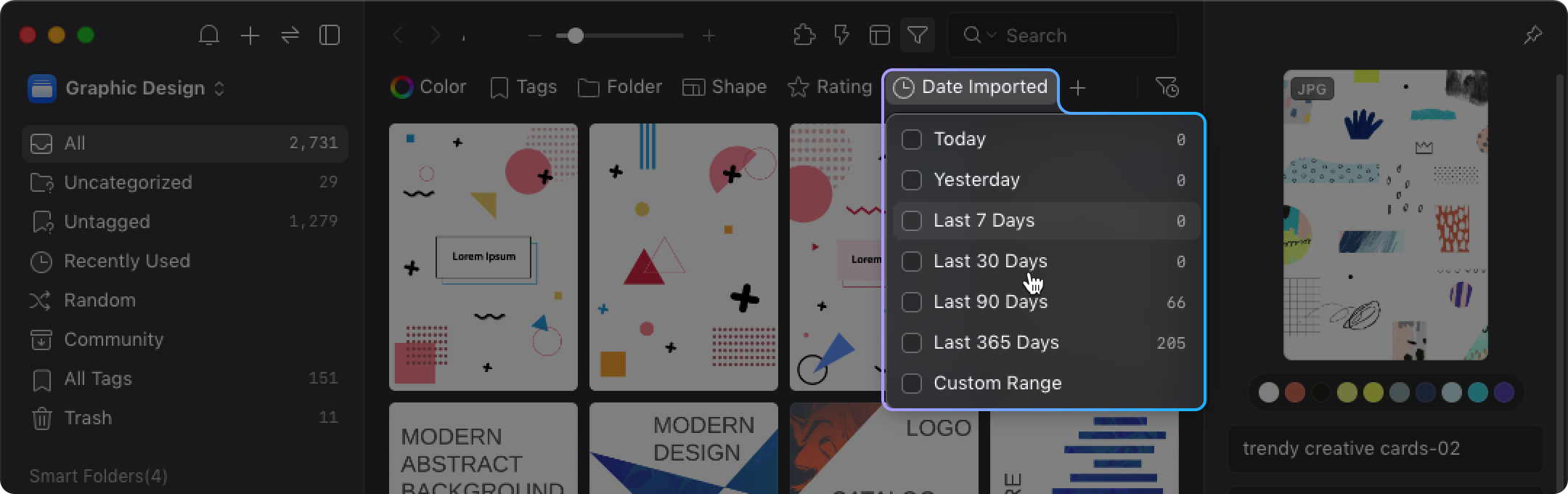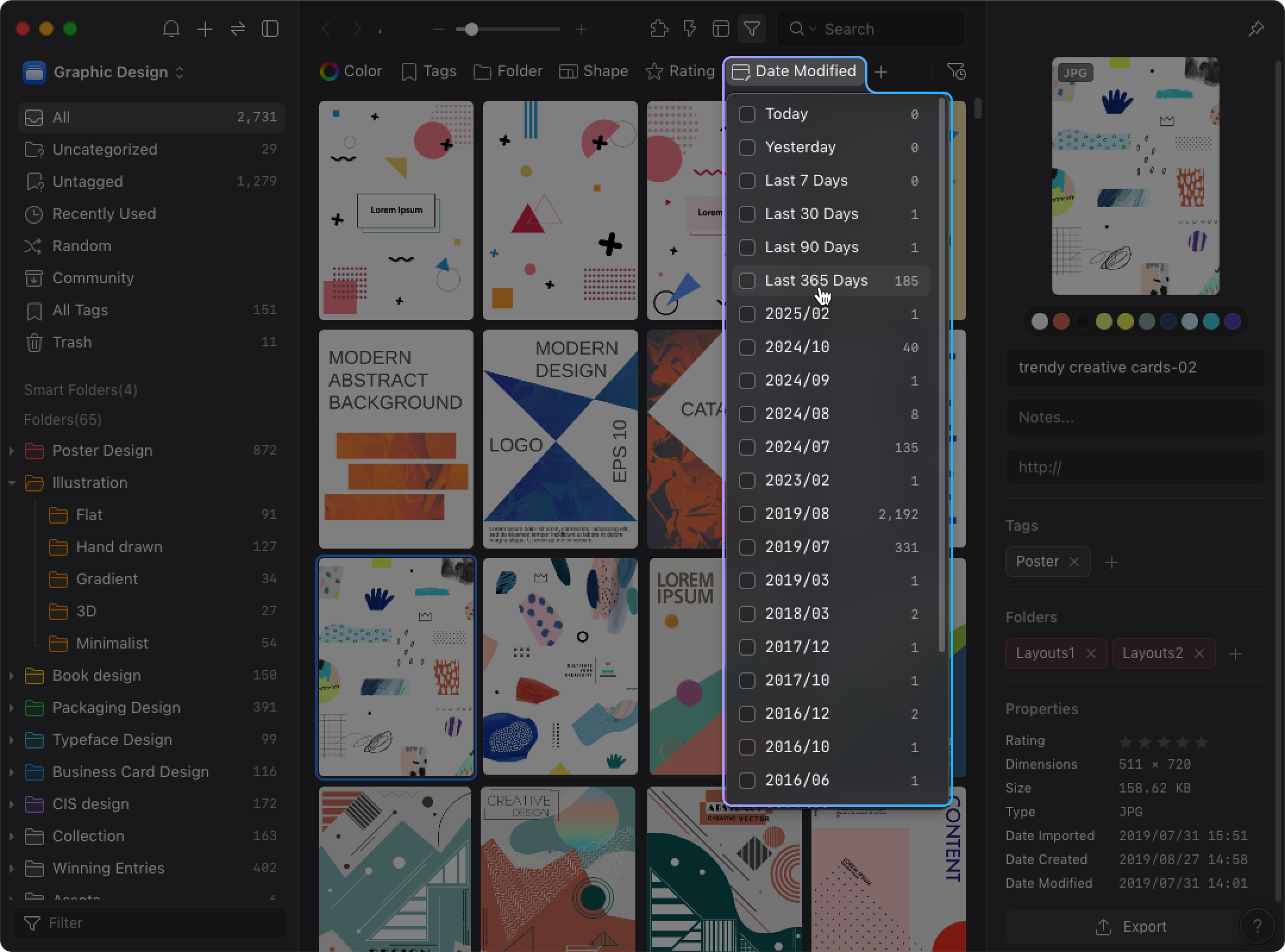Search by date
You can use the date filter to find images that are imported at a specific time. In addition to the default options, you can customize the time range as a condition. Use date filter by following these steps:
- Click the "Funnel" button to open filter
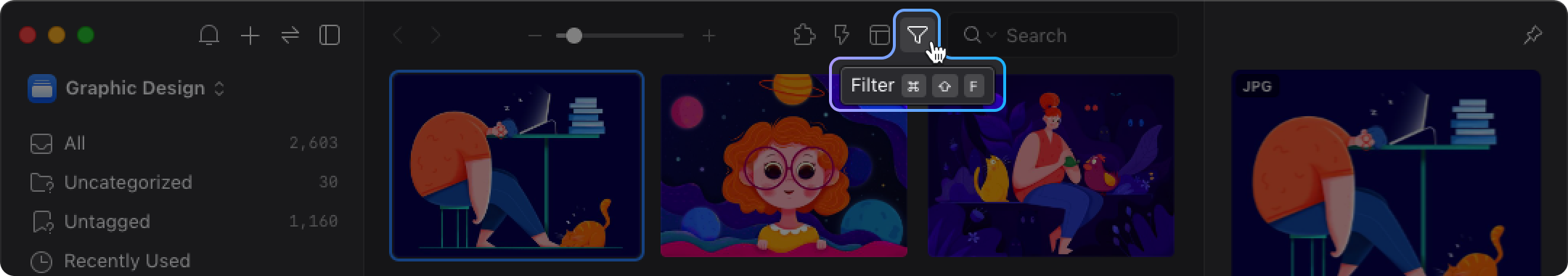
- Click the "+" button to expand the filter menu, find "Date Added" or "Date Modified".
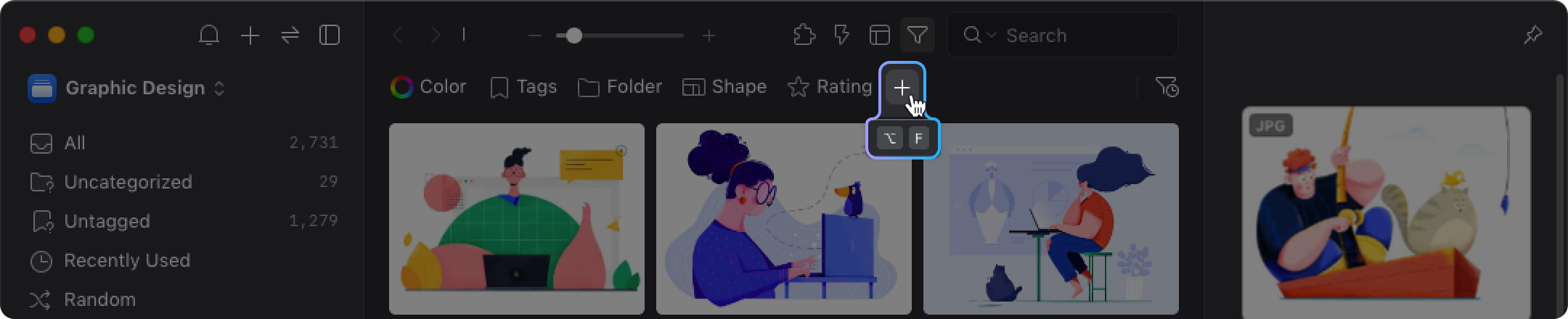
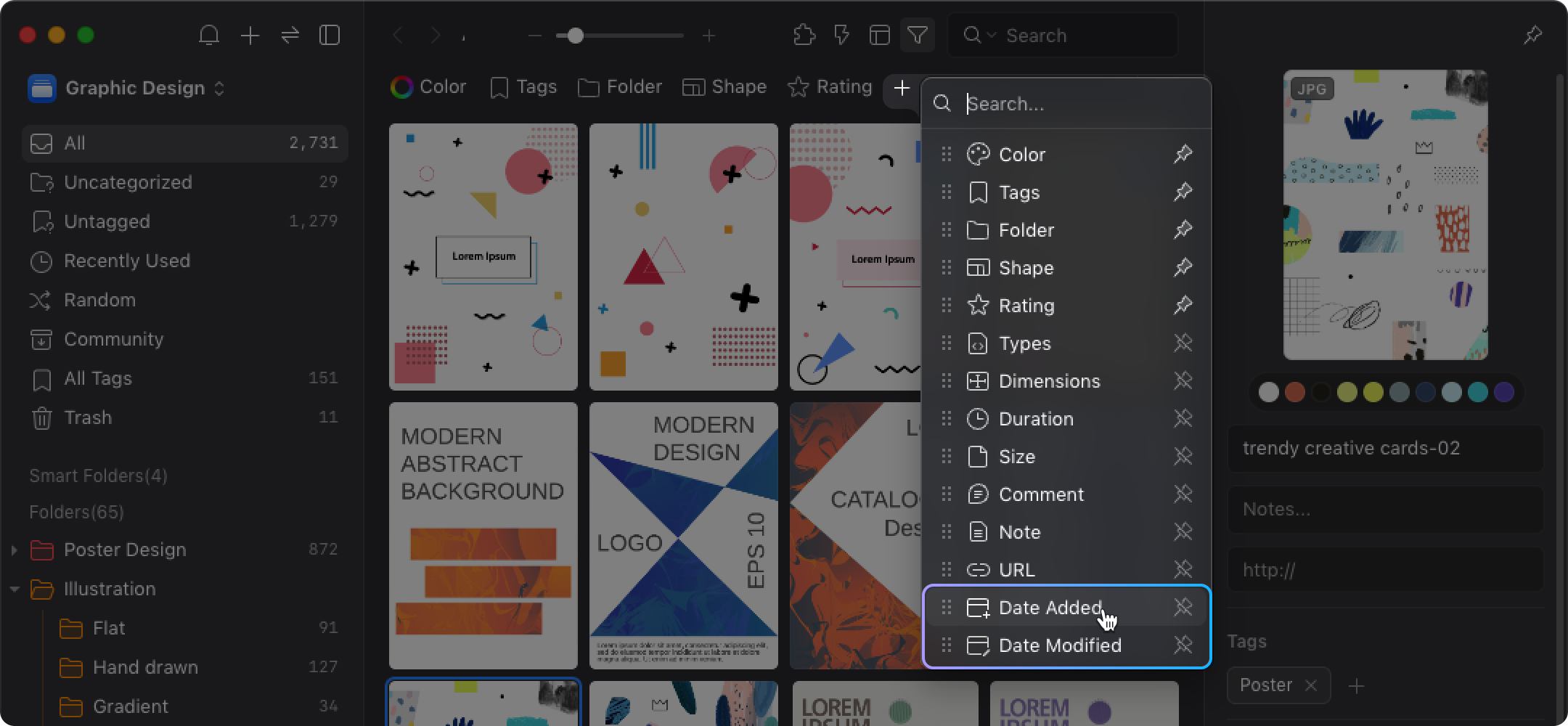
- Select the date according to your needs, the results will be displayed on the list