I can't activate Eagle, it shows "incorrect license key or email"
When entering Eagle License Key for the second time, it keeps showing "The license key or the email may be incorrect" or "Invalid email address" as shown below. But you are sure that the email address and serial number you entered are correct.
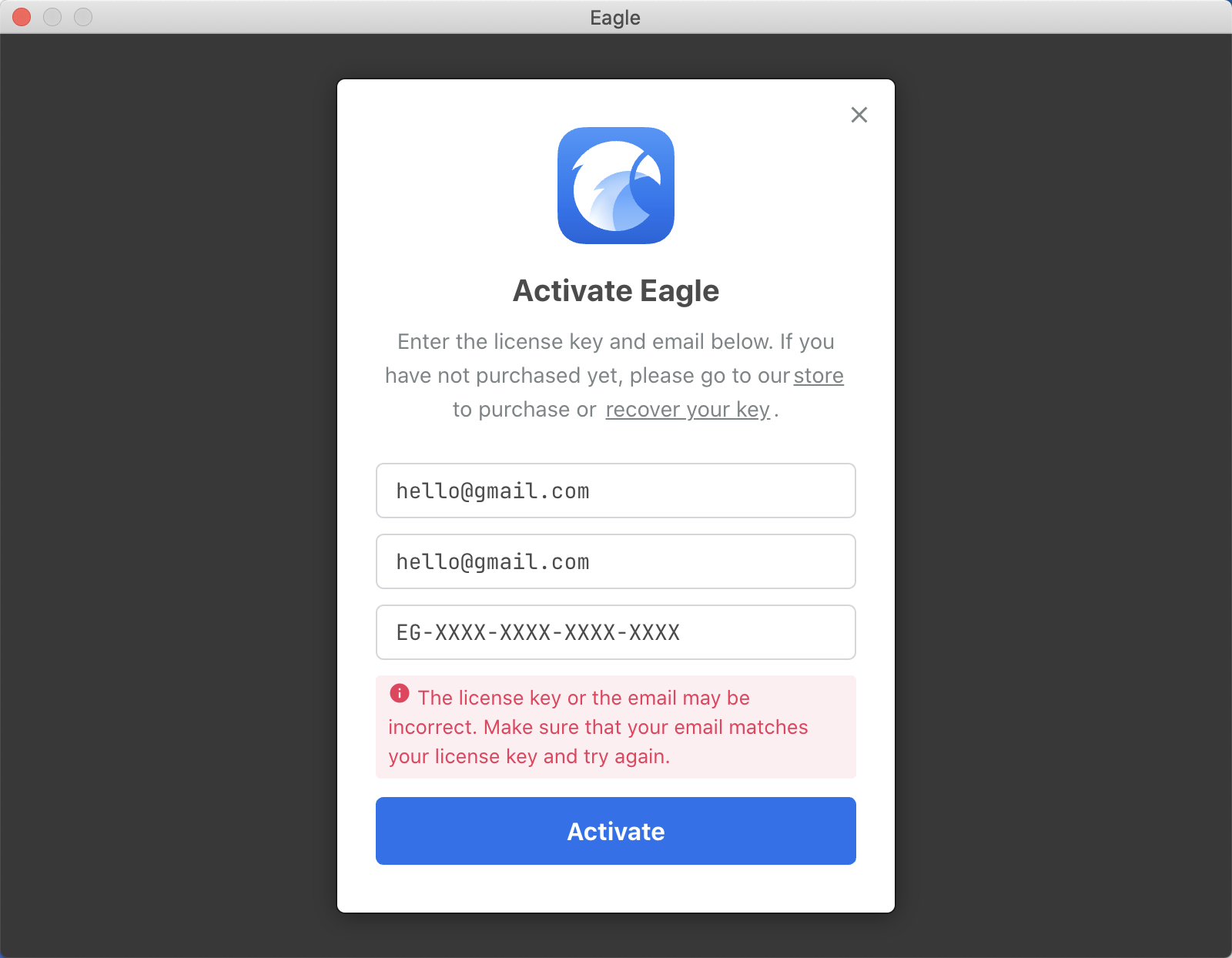
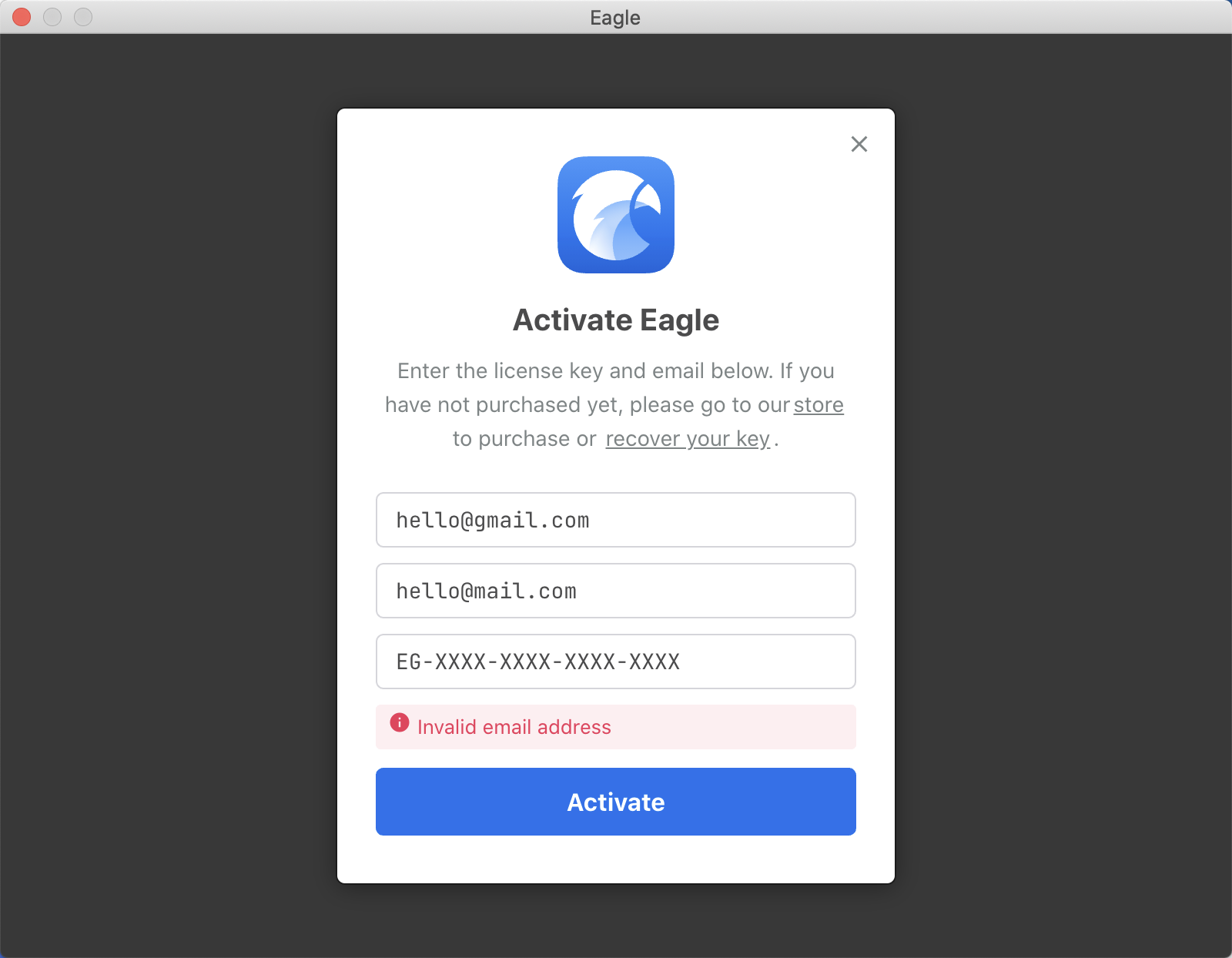
How to resolve?
The issue may be caused by the following common reasons:
- You have inputted inconsistent emails
Please check that emails you have inputted in two boxes are identical. - Wrong license key format
Try copying and paste the license key if possible. Please be aware that serial number usually comes in the format like EG-XXXX-XXXX-XXXX, and the "-" cannot be omitted. - Wrong Email address
This is the most common reason. The email is typoed when entering the license key for the first time, so the license key is bound to the incorrect email.
If the issue still persists, please contact [email protected] to allow us to assist you. Please provide the following information in the mail:
Subject:
Unable to activate Eagle
Content:
- Your name
- Your email address
- License Key
- The screenshot/demos of the activation issue