Install browser extension in Opera
If you wish to use Chrome extensions on Opera, follow these installation steps:
- Install the latest version of the Opera browser from the official website:
https://www.opera.com/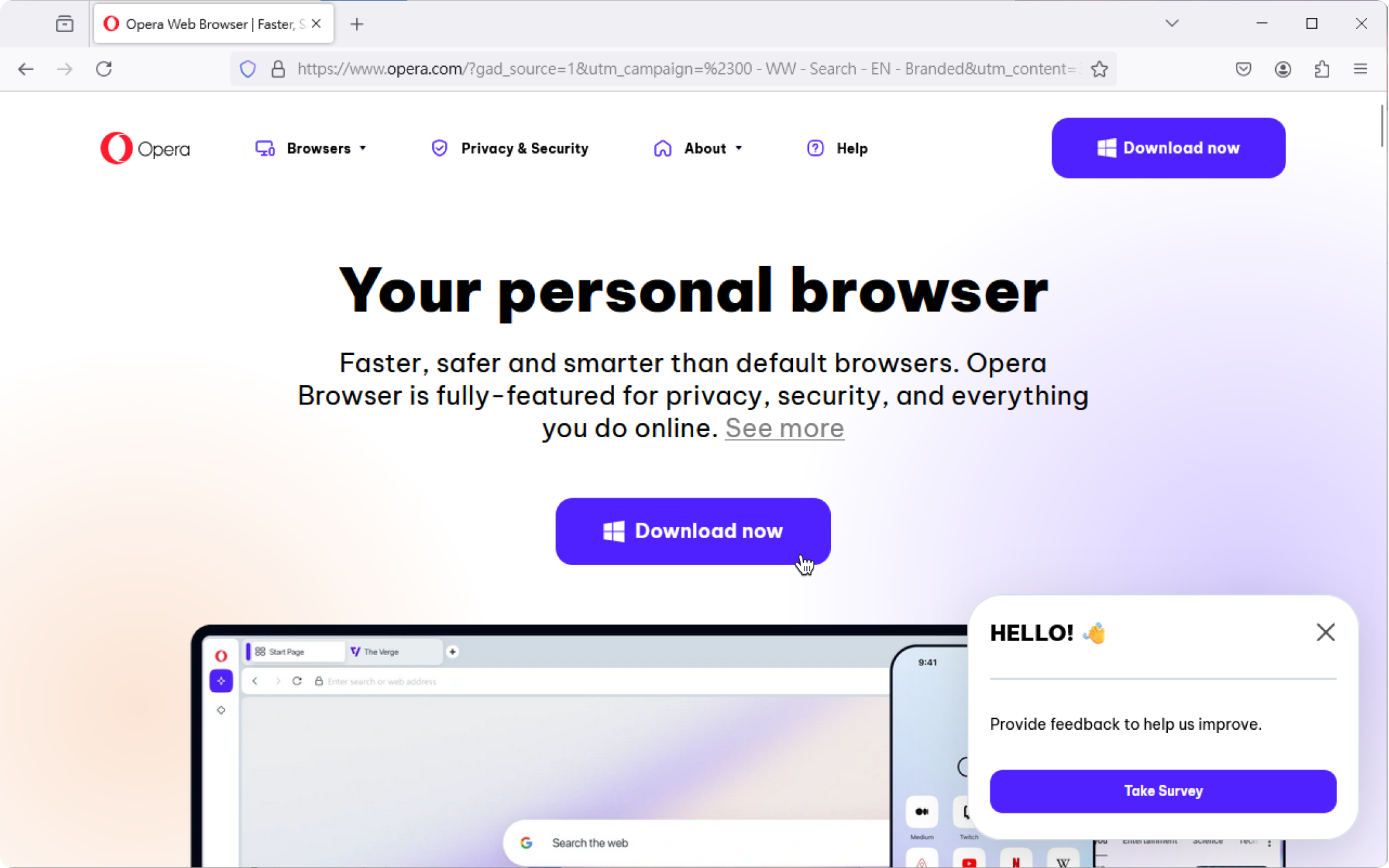
- Open the following link with the Opera browser:
https://chromewebstore.google.com/detail/eagle-for-chrome/lieogkinebikhdchceieedcigeafdkid - Click "Add to Opera."
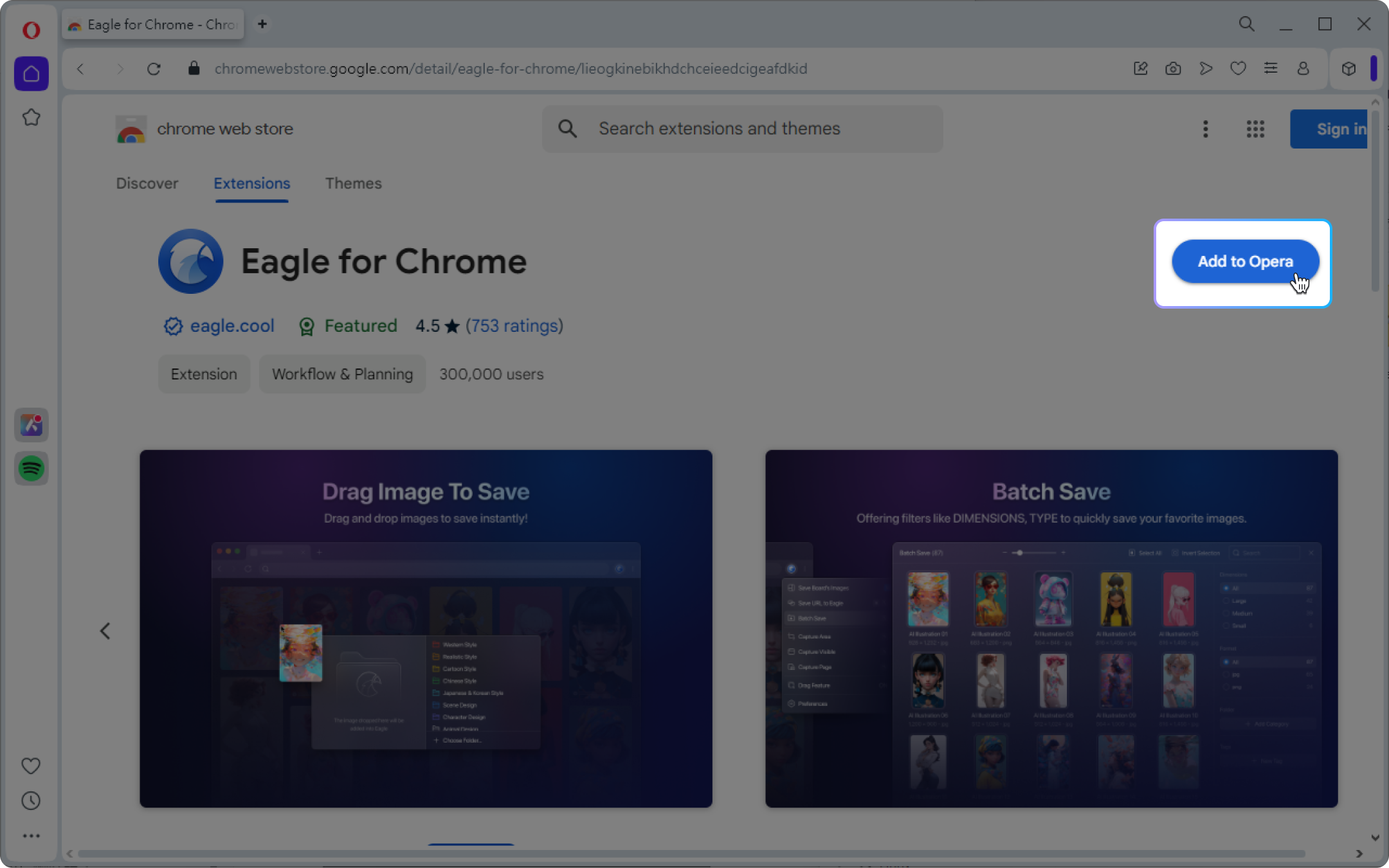
- Press the "Add Extension" button.
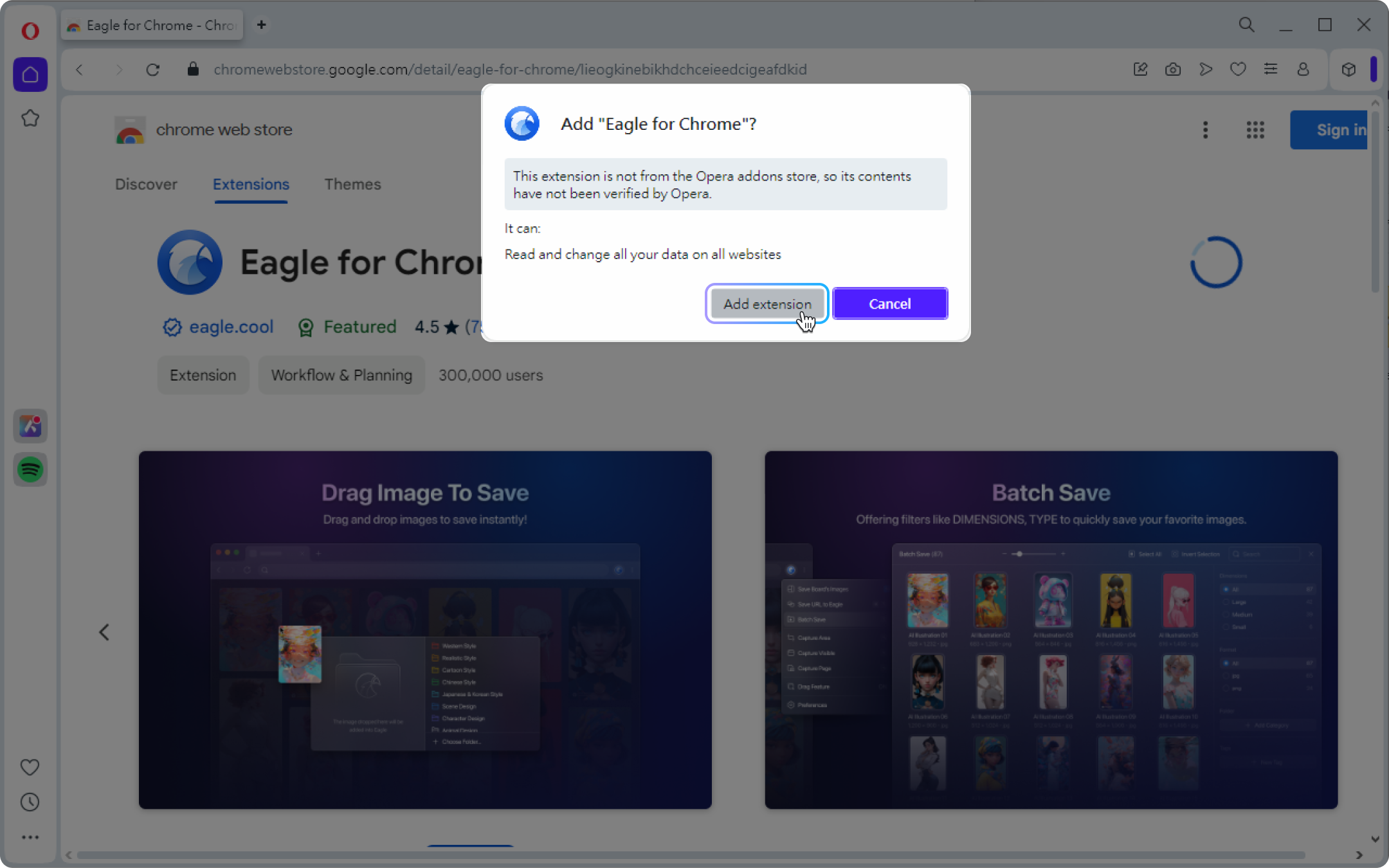
- Once installed, the Eagle extension icon will appear in the top right corner.
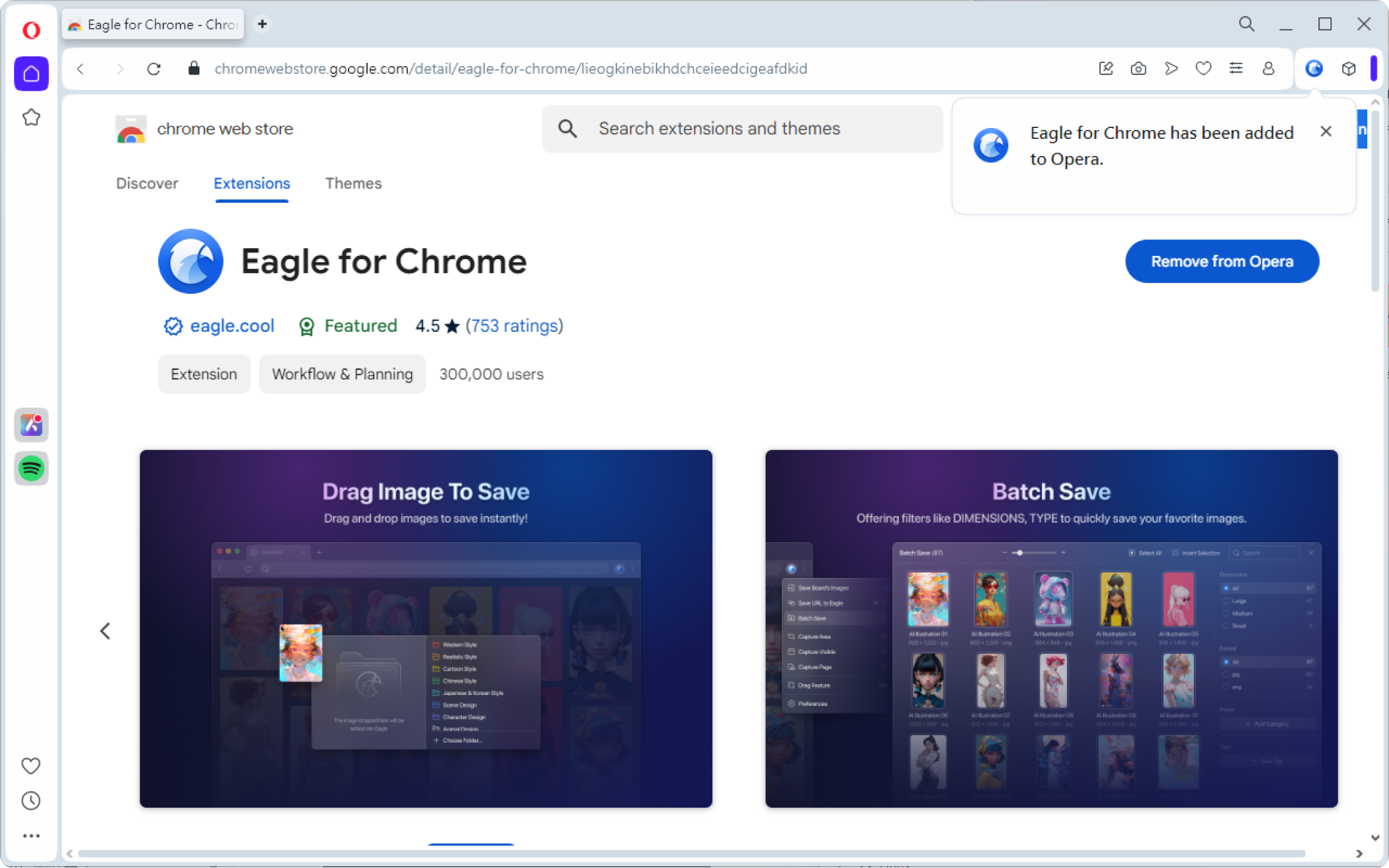
- Navigate to the page where you want to save images, and you can begin collecting pictures.
Note: Pages that were open before the extension installation will need to be manually refreshed for the extension to function properly.