Install browser extension in Firefox
You can download Eagle browser extension on Firefox "Add-on" page, installation steps as follows:
- Use Firefox to open the link.
https://addons.mozilla.org/firefox/addon/eagle-app/ - Click the "Add to Firefox" button to install.
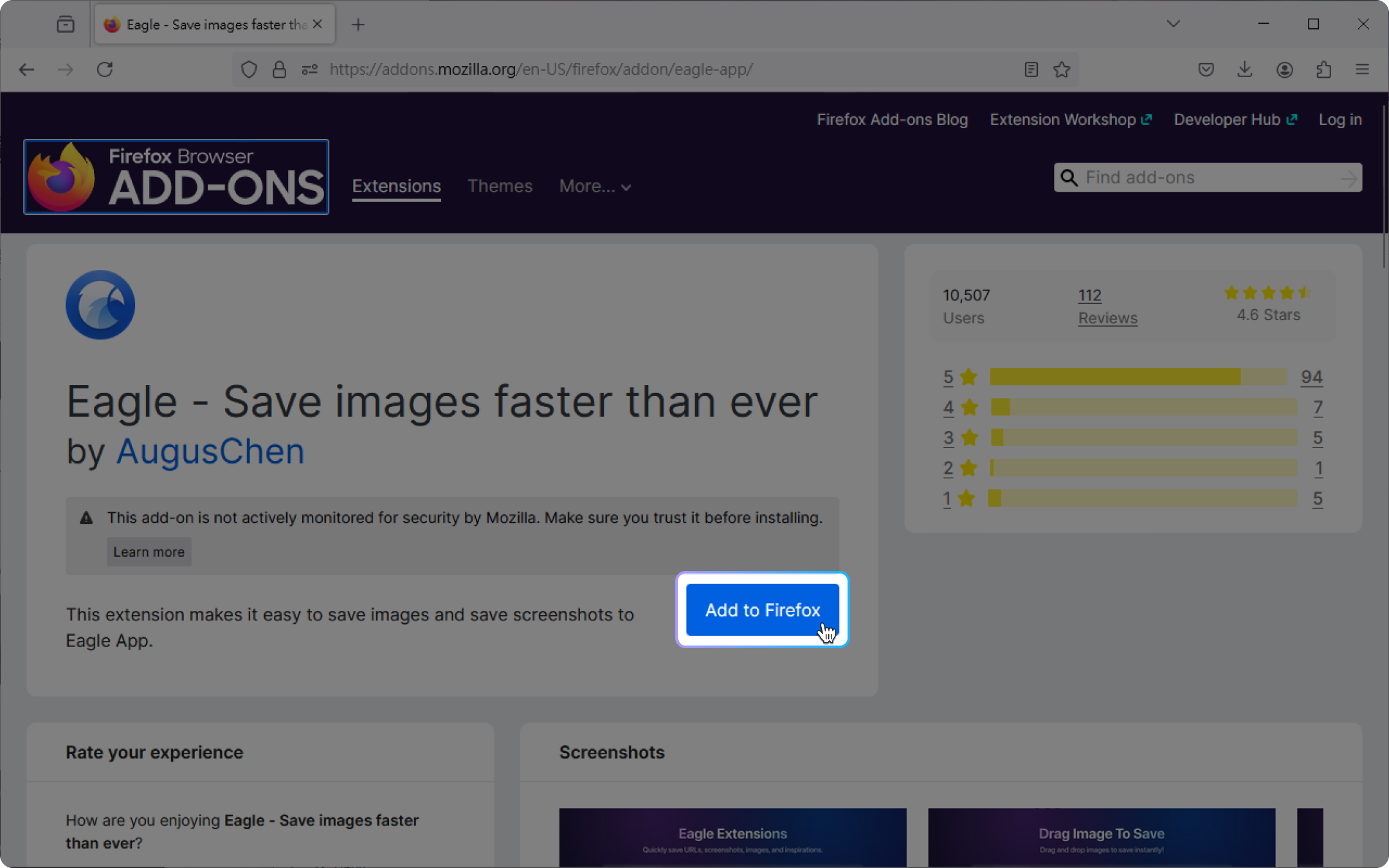
- Click the "Add" button on the right.
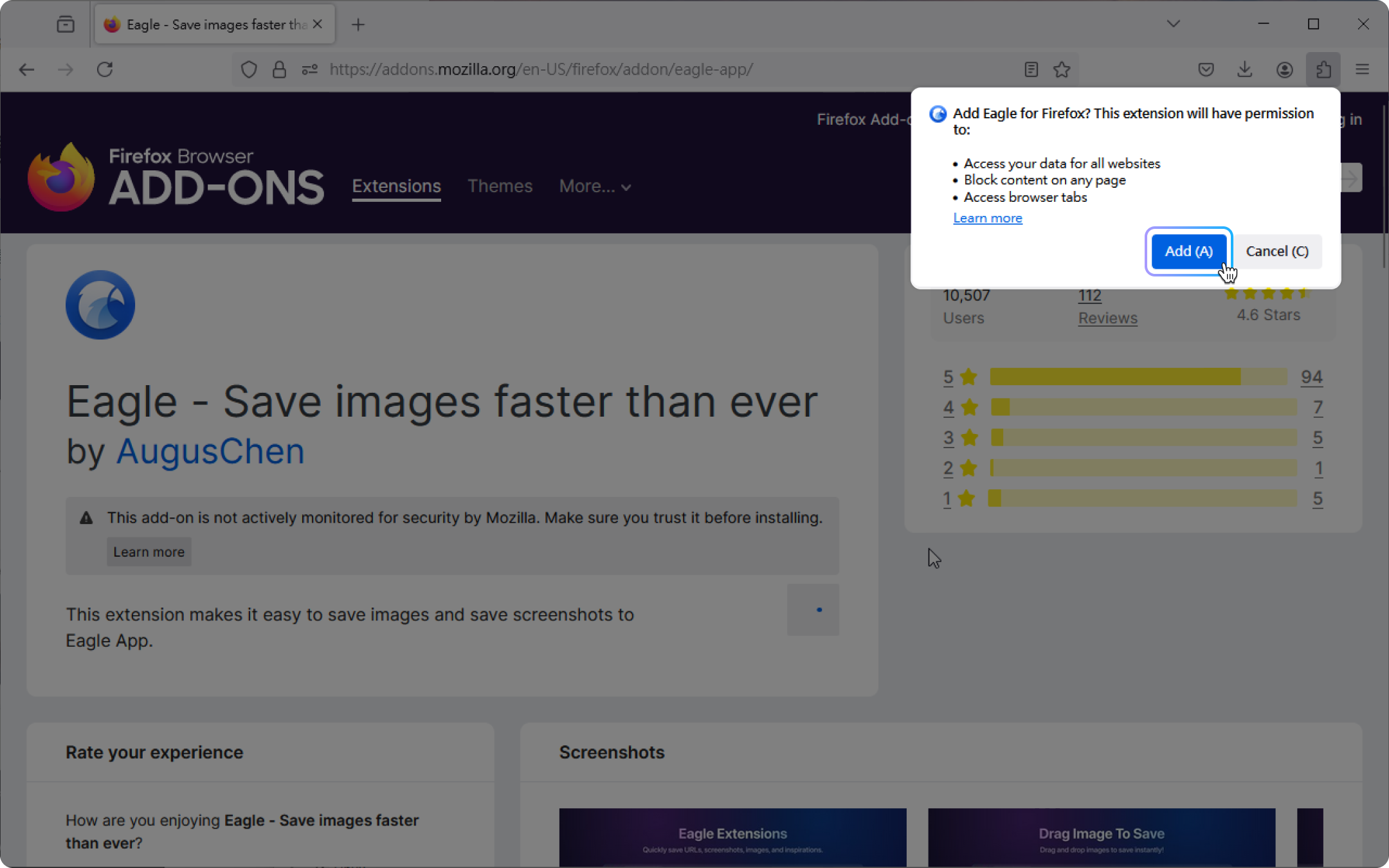
- After installing, Eagle browser extension will display on the upper right corner.
Remark1: Refresh the webpage opened before installing the extension to make Eagle extension run properly.