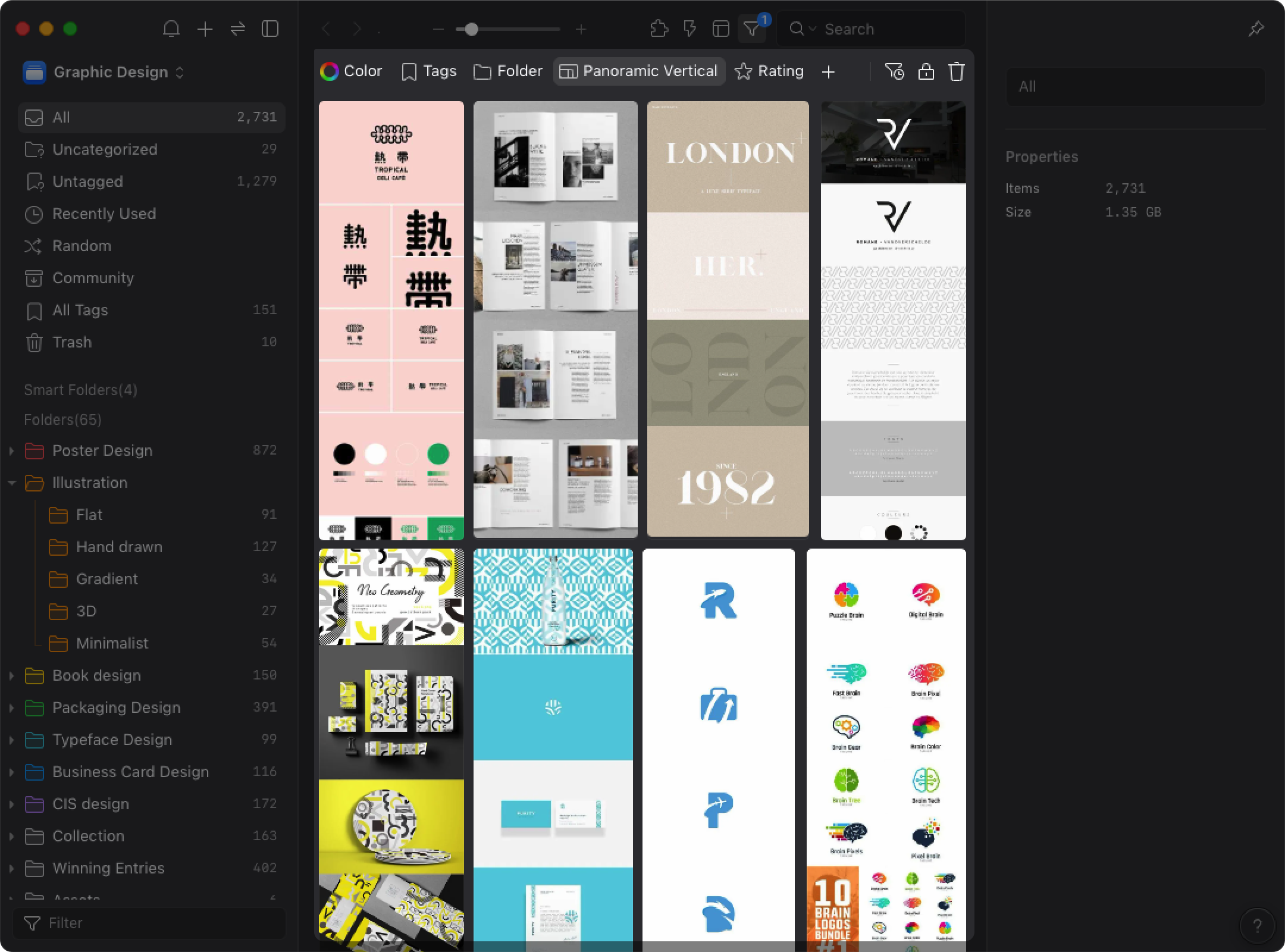Search by shape
You can use the shape filter to find images in a specific shape. By default, Eagle provides four kinds of shapes as filter conditions. Use the shape filter by following these steps:
- Click the "Funnel" button to open filter
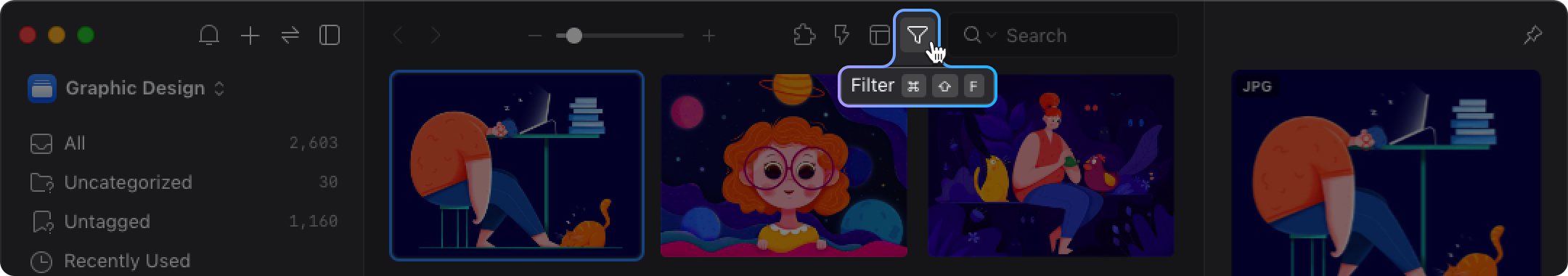
- Click the "Shape" button to select a shape as a filter condition
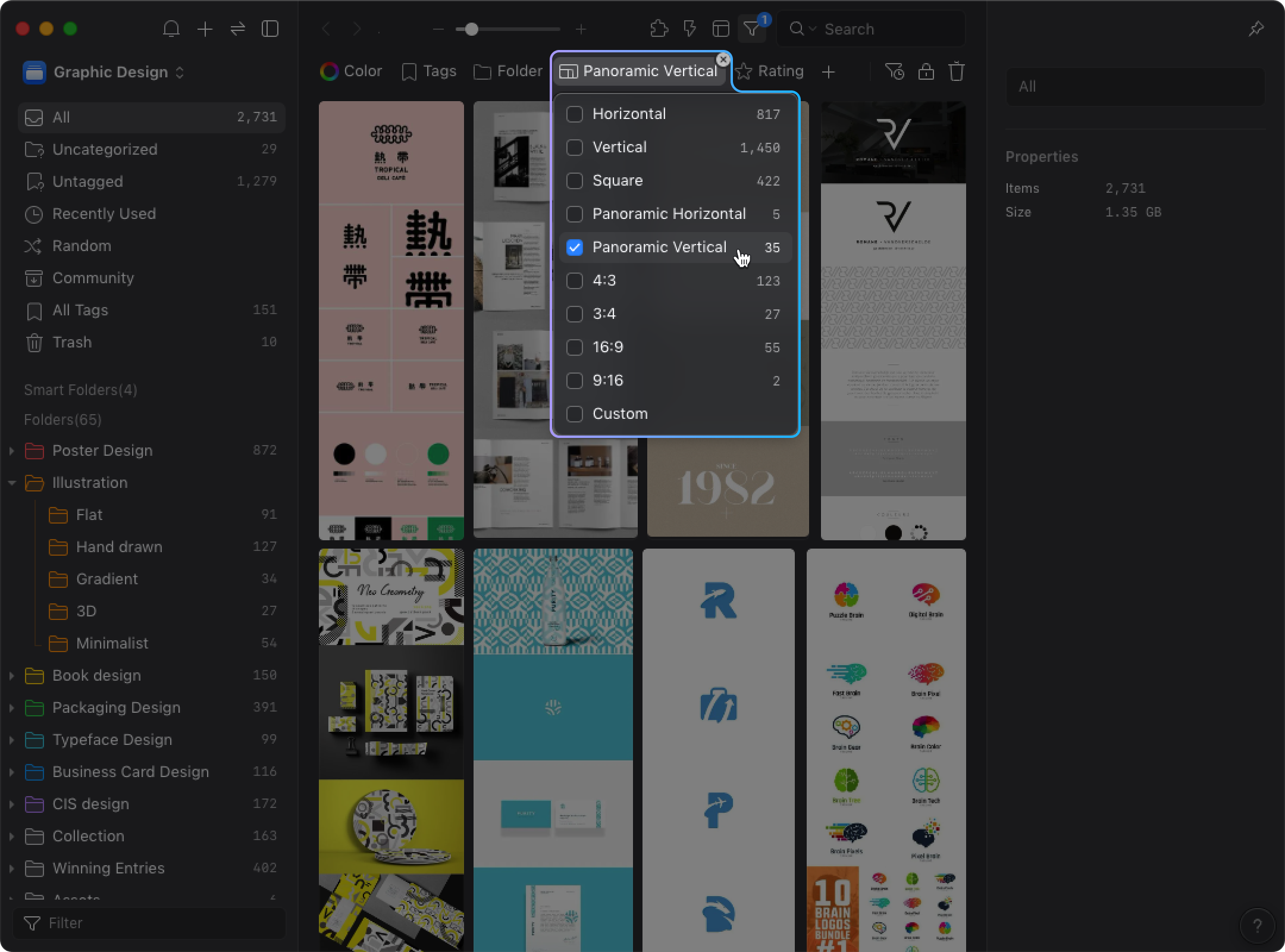
- The filter results will be displayed on the list