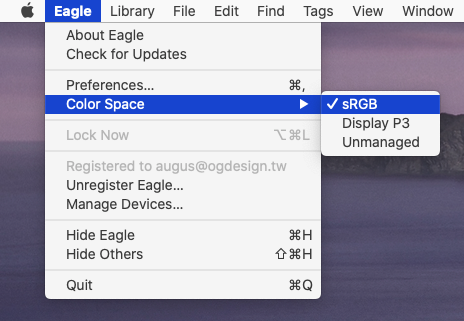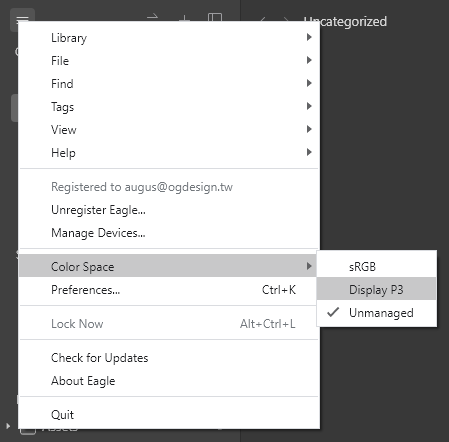Color Management
Currently, Eagle supports 3 color profiles, which are: sRGB, Display P3, Unmanaged. By default, the 'Unmanaged' profile will be used to display the color of images within the app.
Changing the default color space
It is required to relaunch Eagle to allow the changed Color Space to take effect. Before updating the color space, please make sure all tasks run by the app are finished.
- Open Eagle app
- Click on the Eagle's menu
- Select "Color Space"
- Select a profile you'd like to use
- Relaunch Eagle app to apply the change