Import / Exporting Eaglepacks
The Eagle package (eaglepack) is a format exclusive to Eagle. When images in the library are exported and imported in the form of an eaglepack, tags can be retained (excluding tag groups). When exporting and importing as a folder, the original organization of categories and hierarchy can be preserved. Therefore, if you want to share images or resources with colleagues or friends who also use Eagle, or if you want to back up part of the library's assets without copying the entire library, using eaglepack is also a great choice.
Import Eagle Package
There are two ways to import Eagle Package, as follows:
- Double-click the Eagle package, and click the "Import" button
- Drag and drop the Eagle package to Eagle
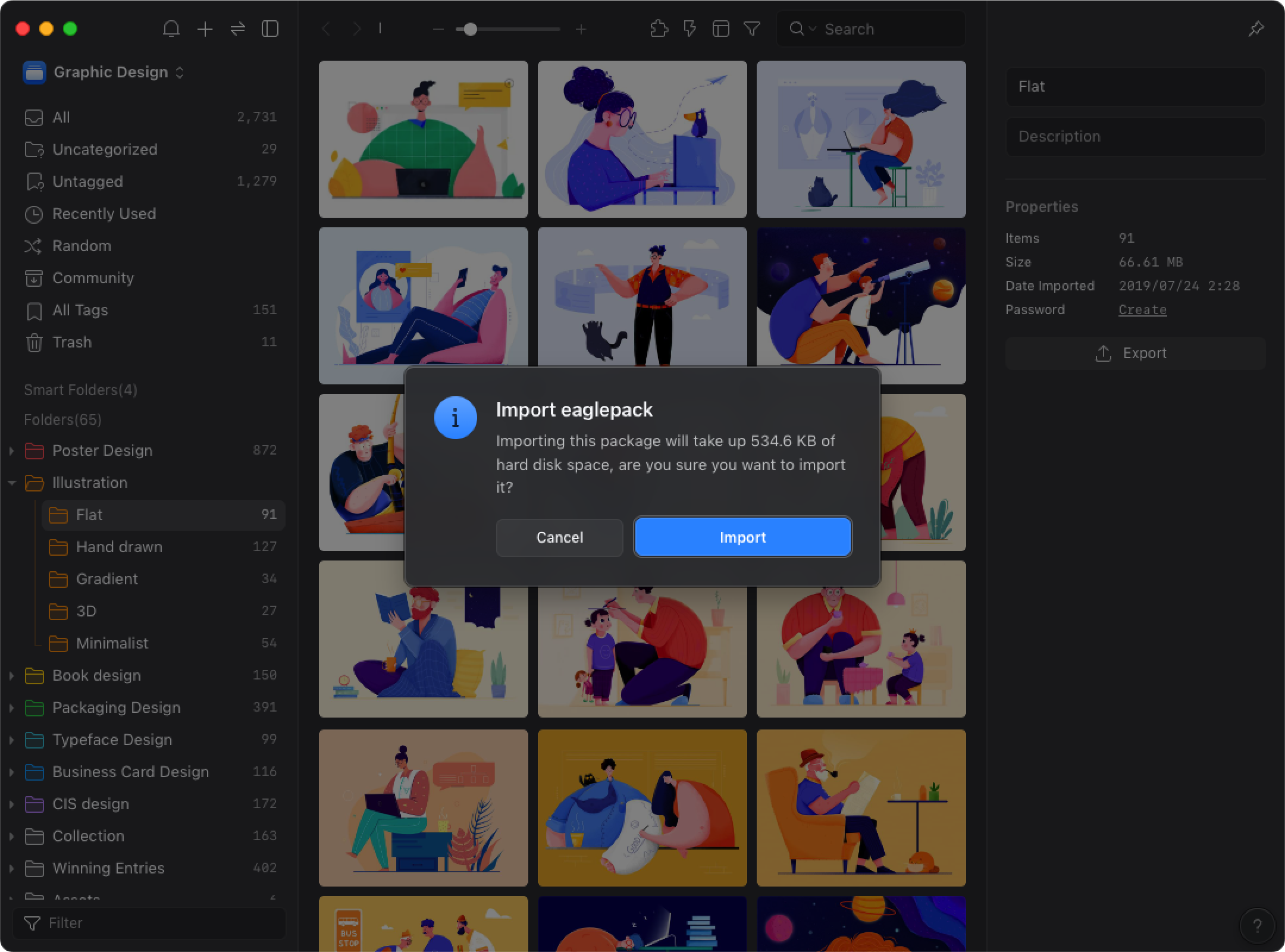
Export Eagle Package
You can export Eagle Package by following steps:
- Right-click the folder or images you want to import
- Select "Export" > "Export as .eaglepack"
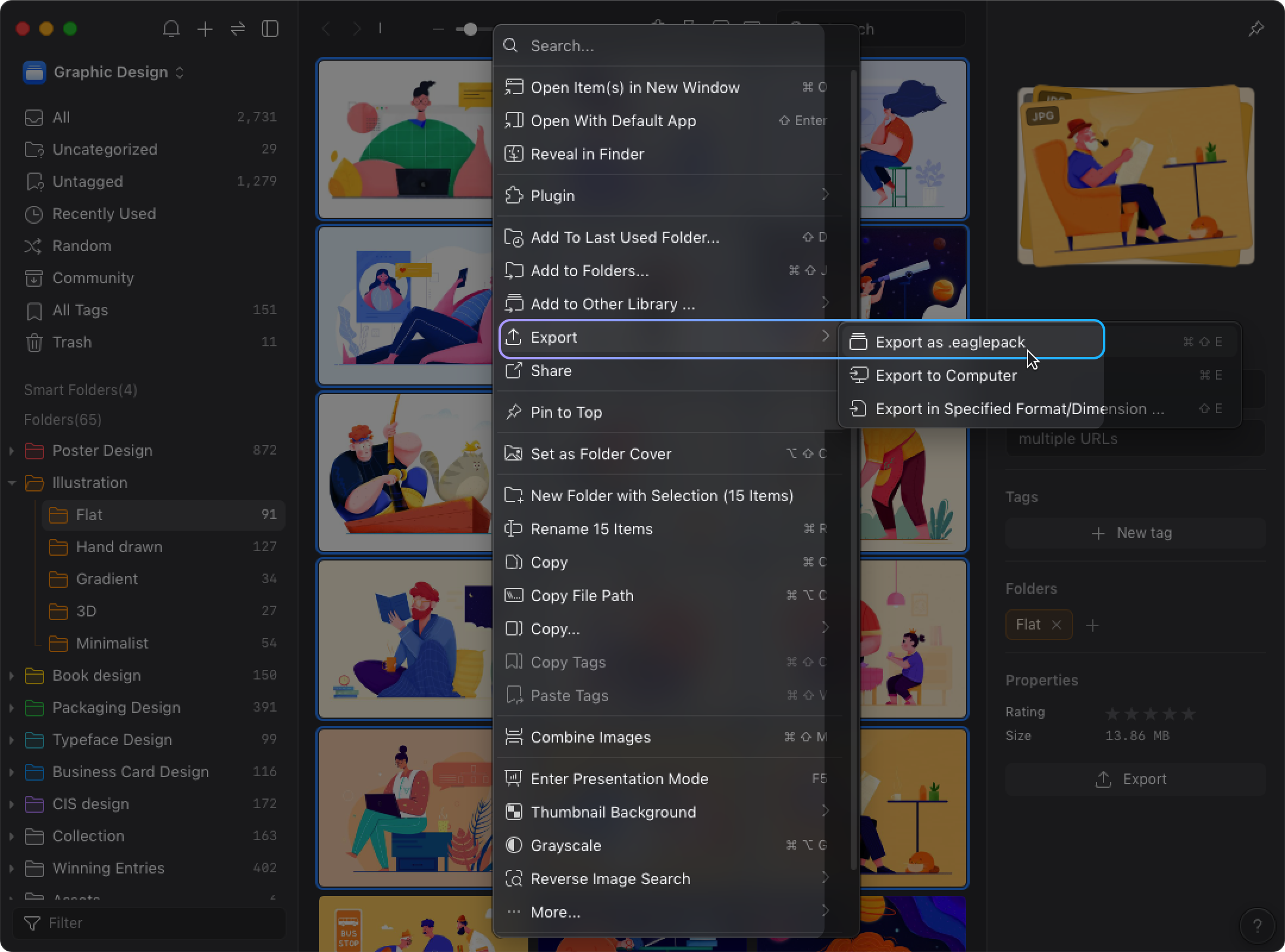
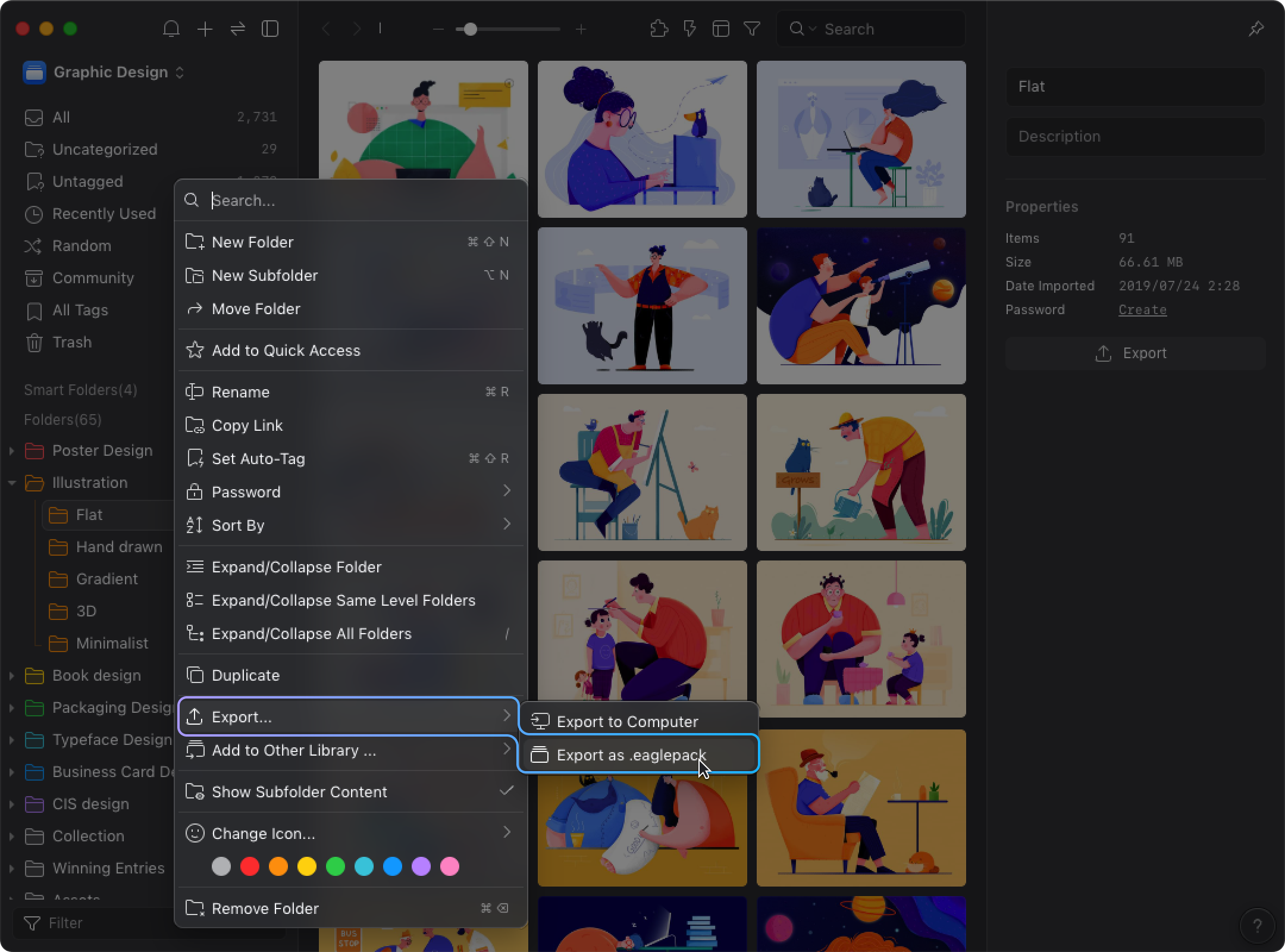
- Enter the "File Name" and "Export Path"
- Click the "save" button