Import images from ArtStation
Yes, you can, and it's simple. You can import your favorite ArtStation author's works into Eagle. All imported images are in "original size", so you don't have to worry about the image resolution. You can import images from ArtStation as these following steps:
- Open the page you want to import and copy the link
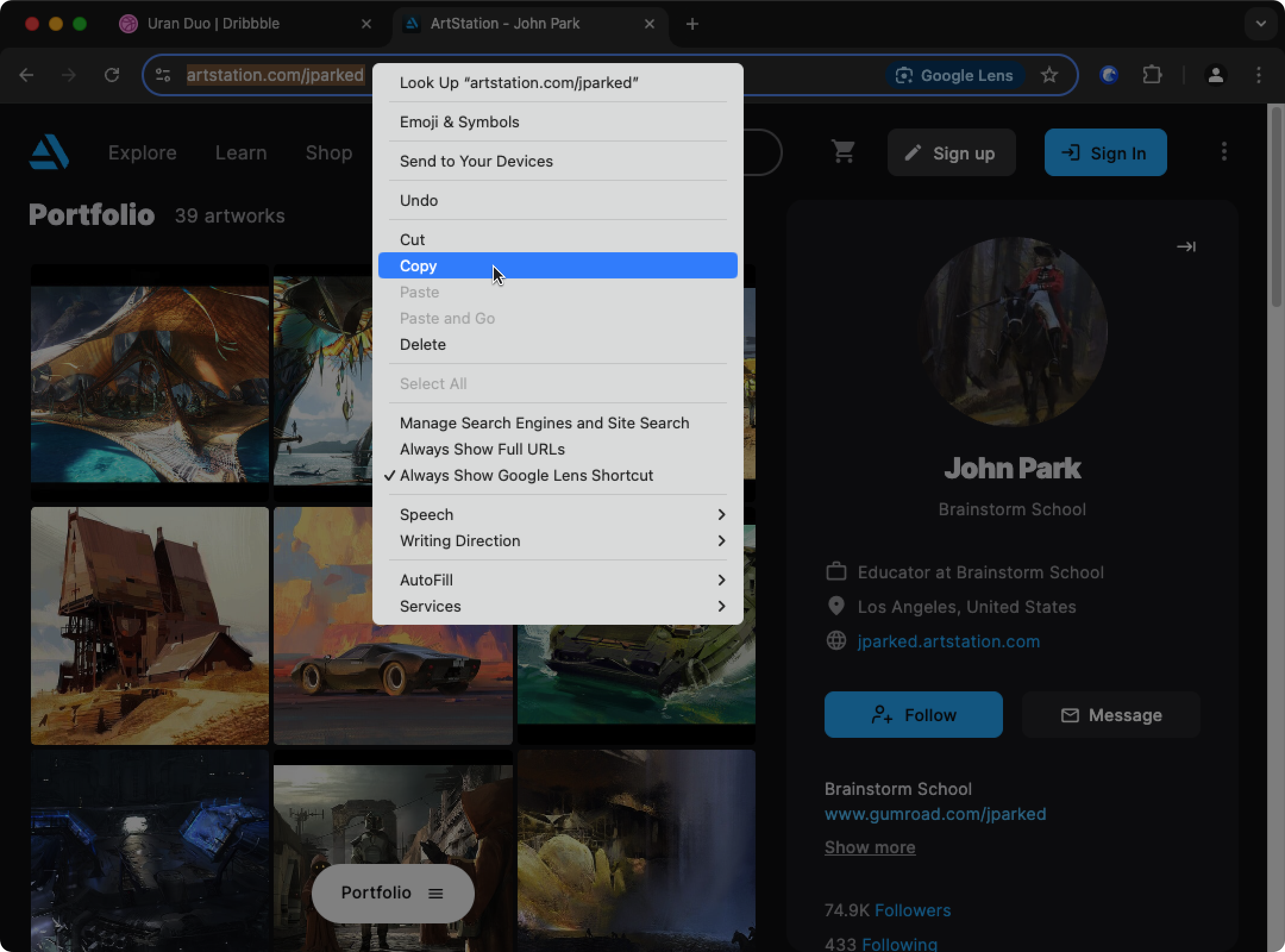
- Open Eagle
- Click the "+" button at the top of the left column and select "Import from other services" > "ArtStation"
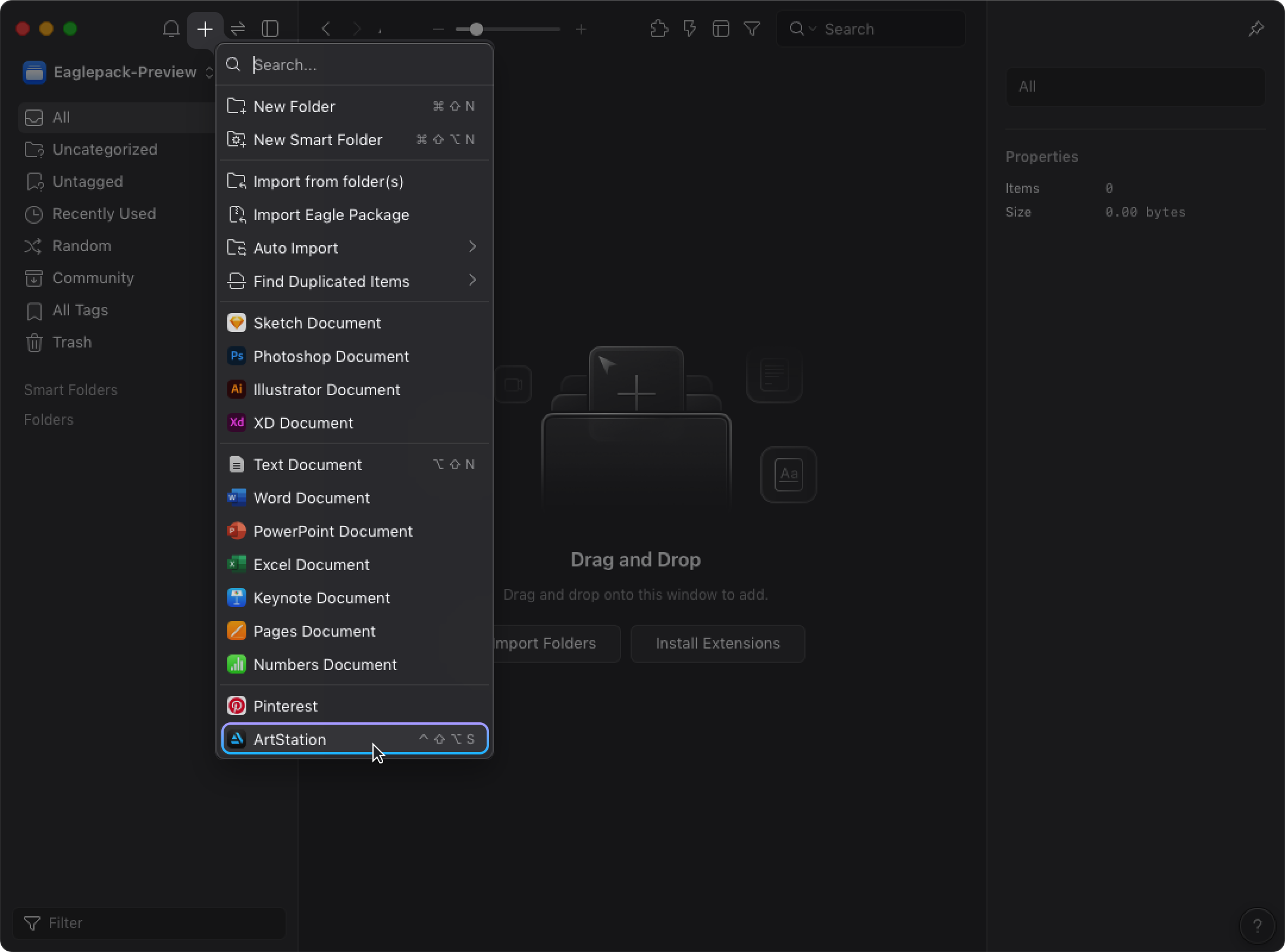
- Paste the link in the input box and click the "Import Images" button to start importing
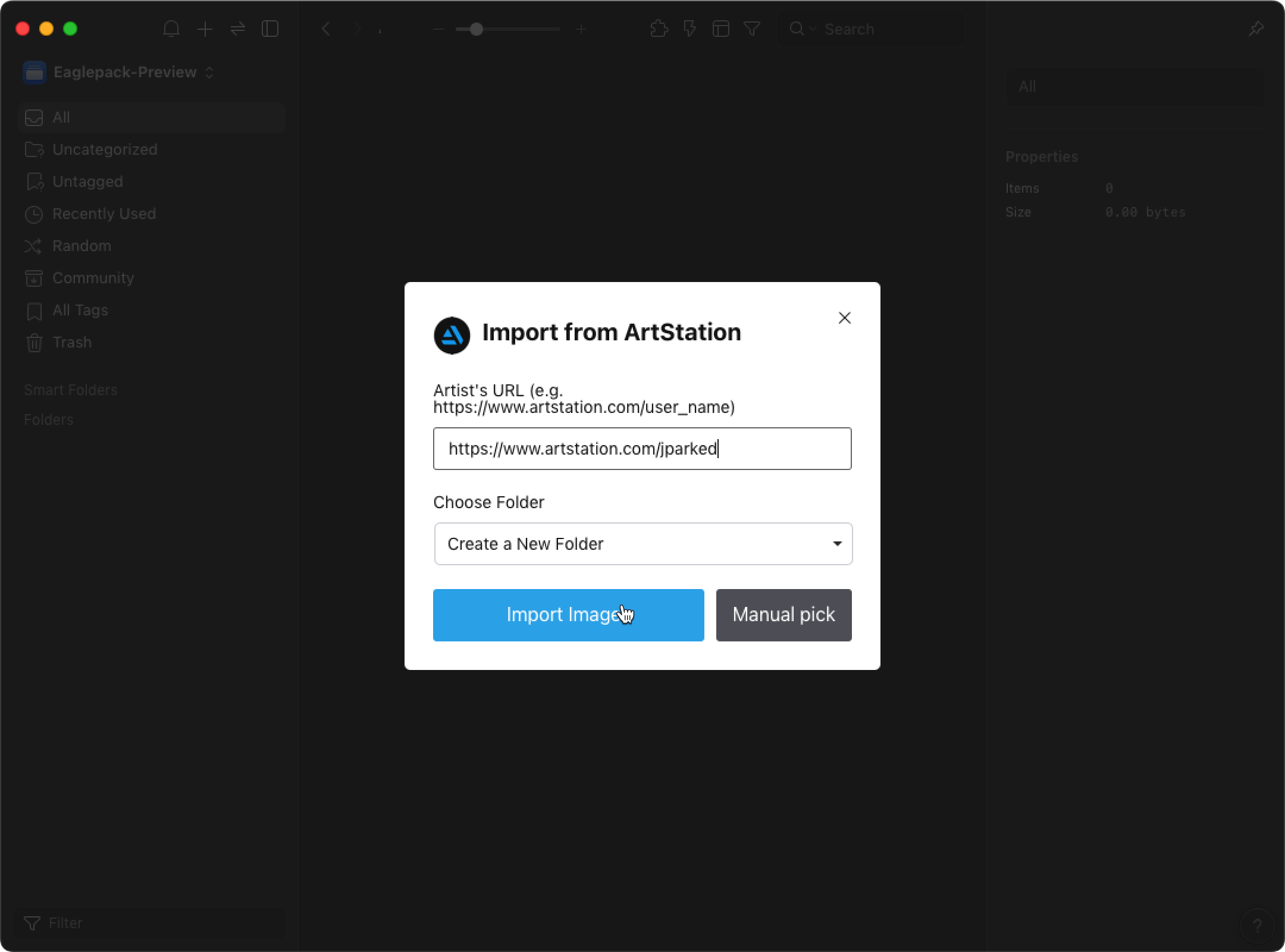
- After waiting for the download, the import is complete
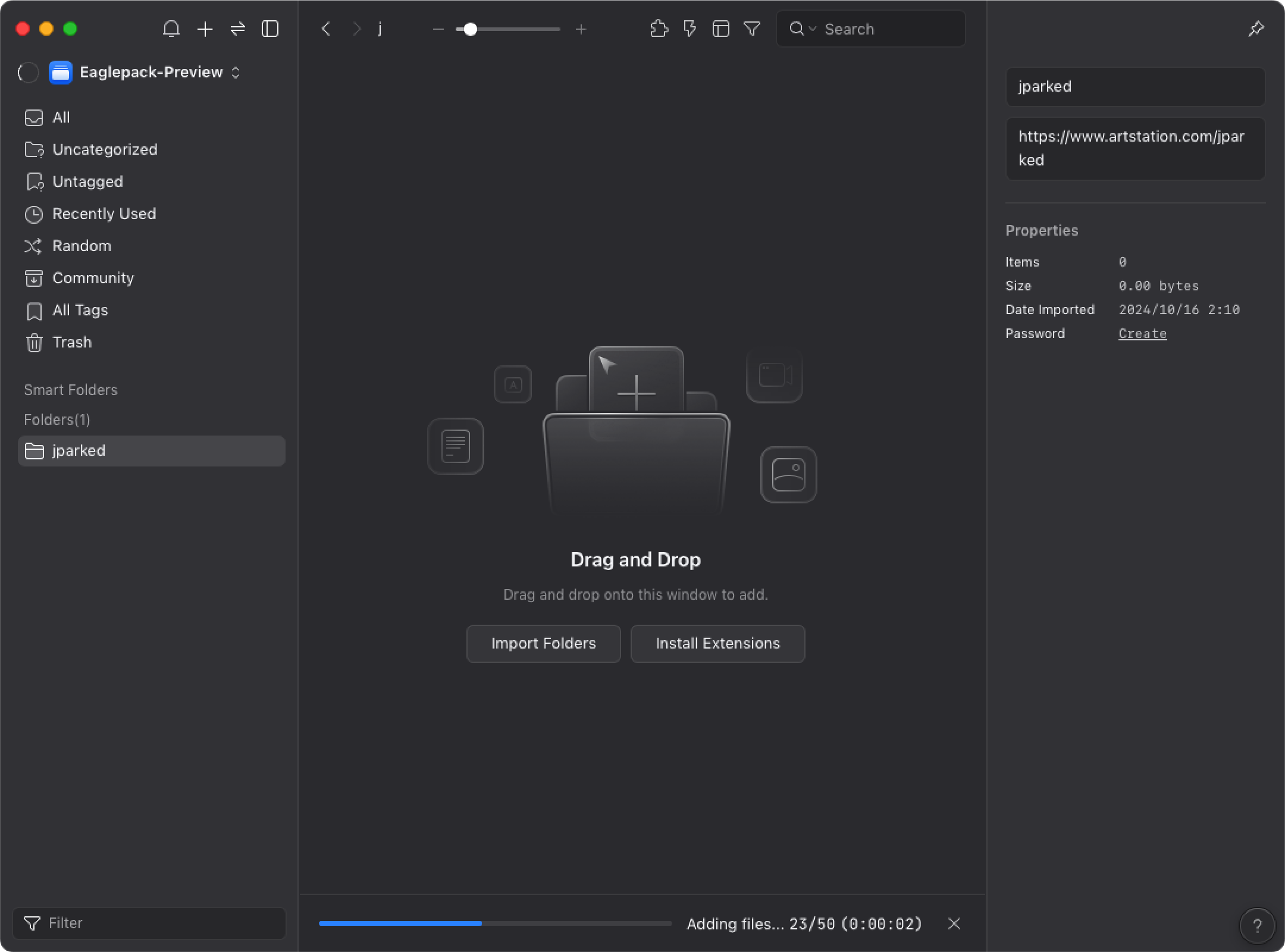
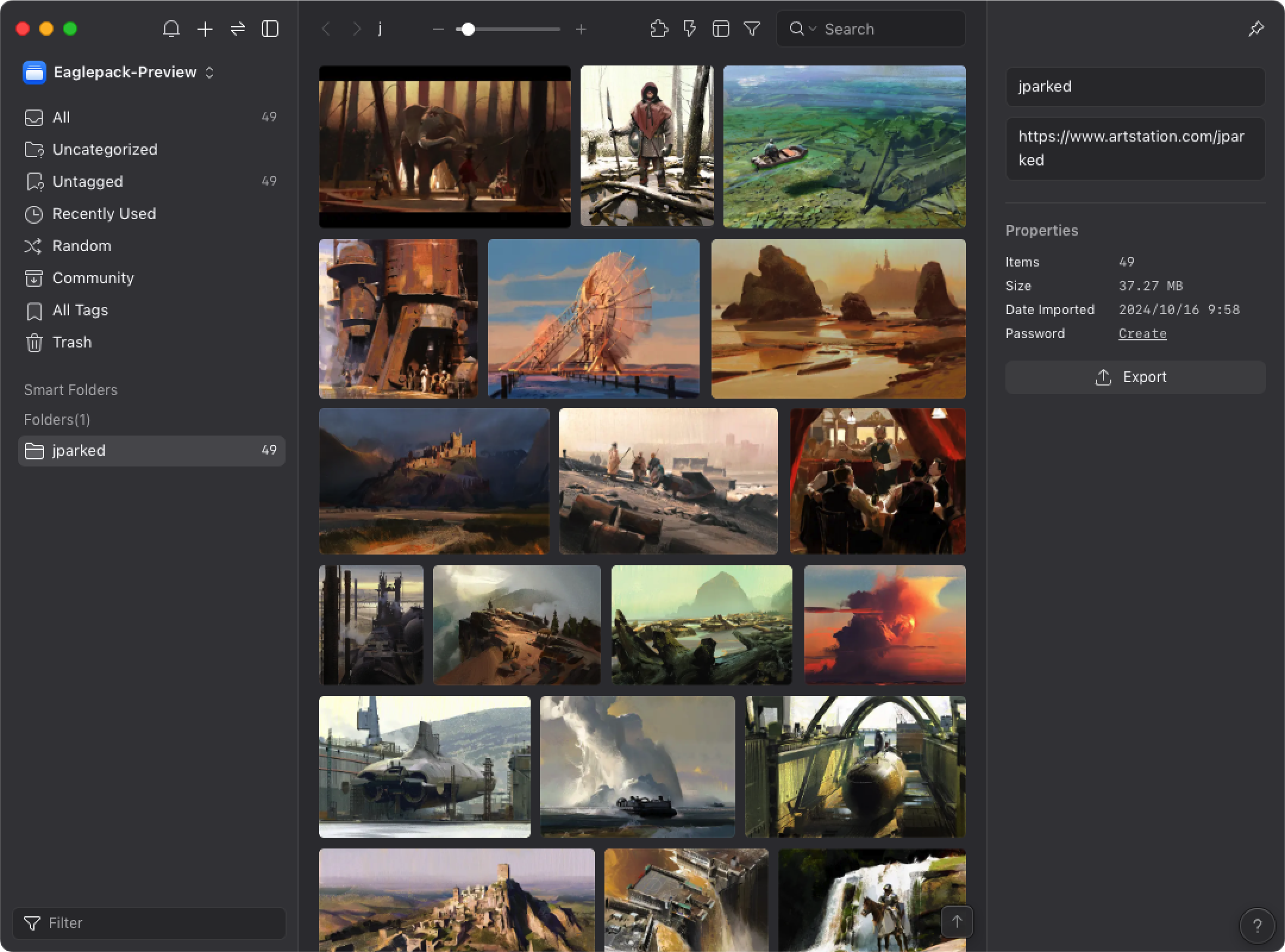
Remark1: Currently, only supports importing author homepage links, link format:
https://www.artstation.com/UserName