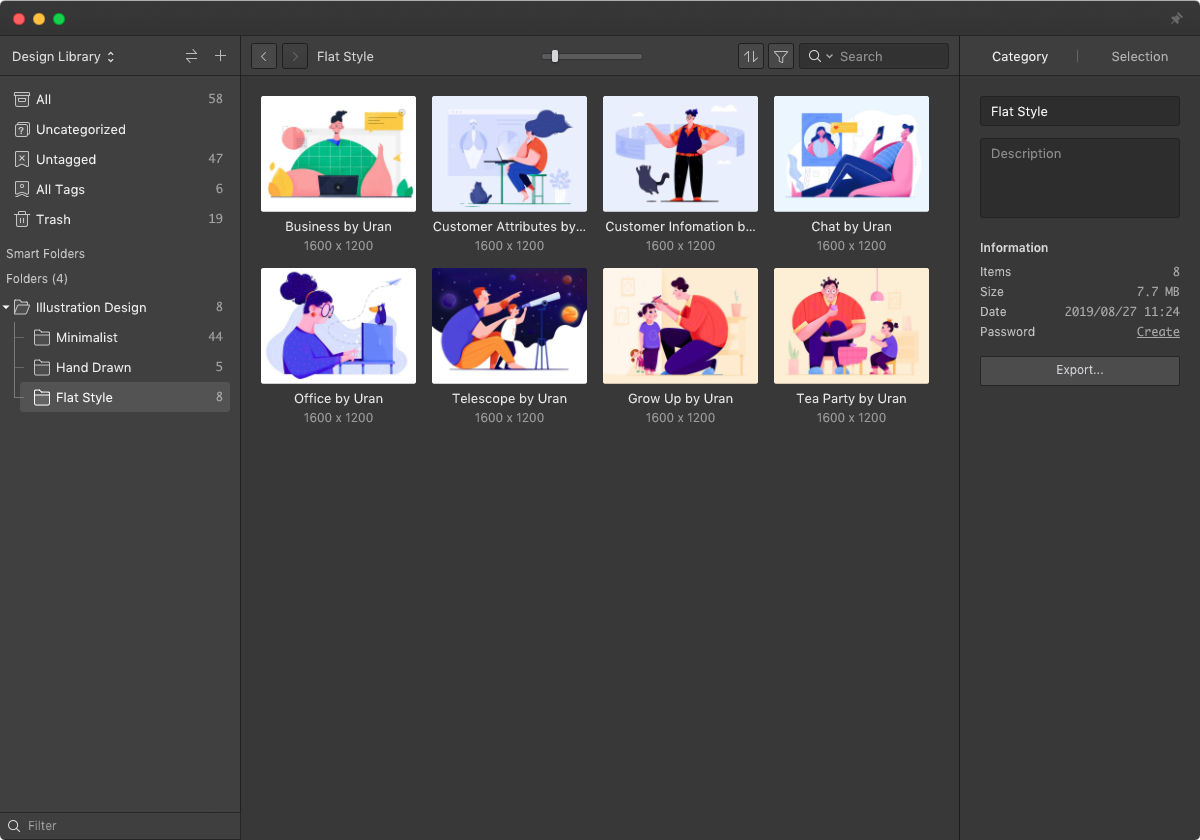How to restore my library after reinstalling the system?
Eagle is a local-based image organizer, before reinstalling the system, we need to back up the data saved on the device to other storages.
After the backup and reinstallation are finished, we can reopen Eagle and import the backed-up libraries!
- Move the backed up data to the directory you want to save
- Open Eagle, skip to the library step and select the "Import Existing Library" button on the right.
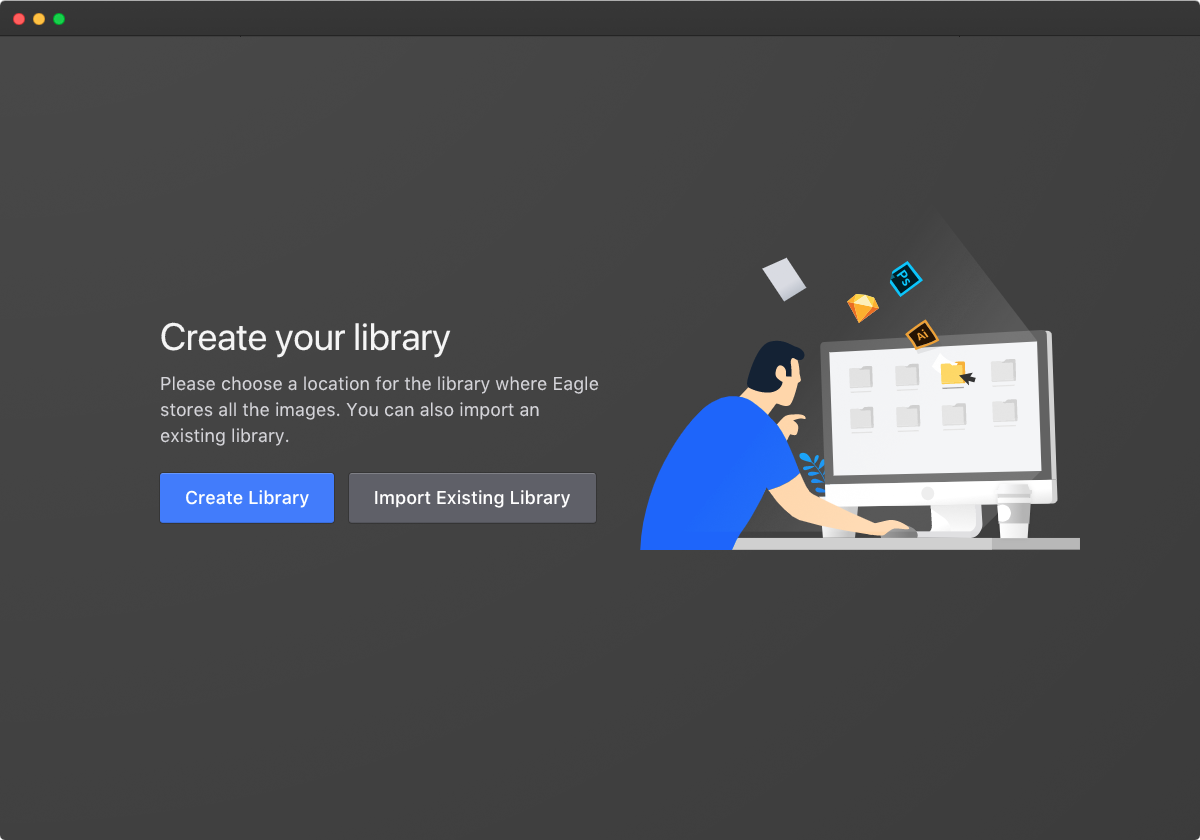
- After selecting the library path, click "Open" button.
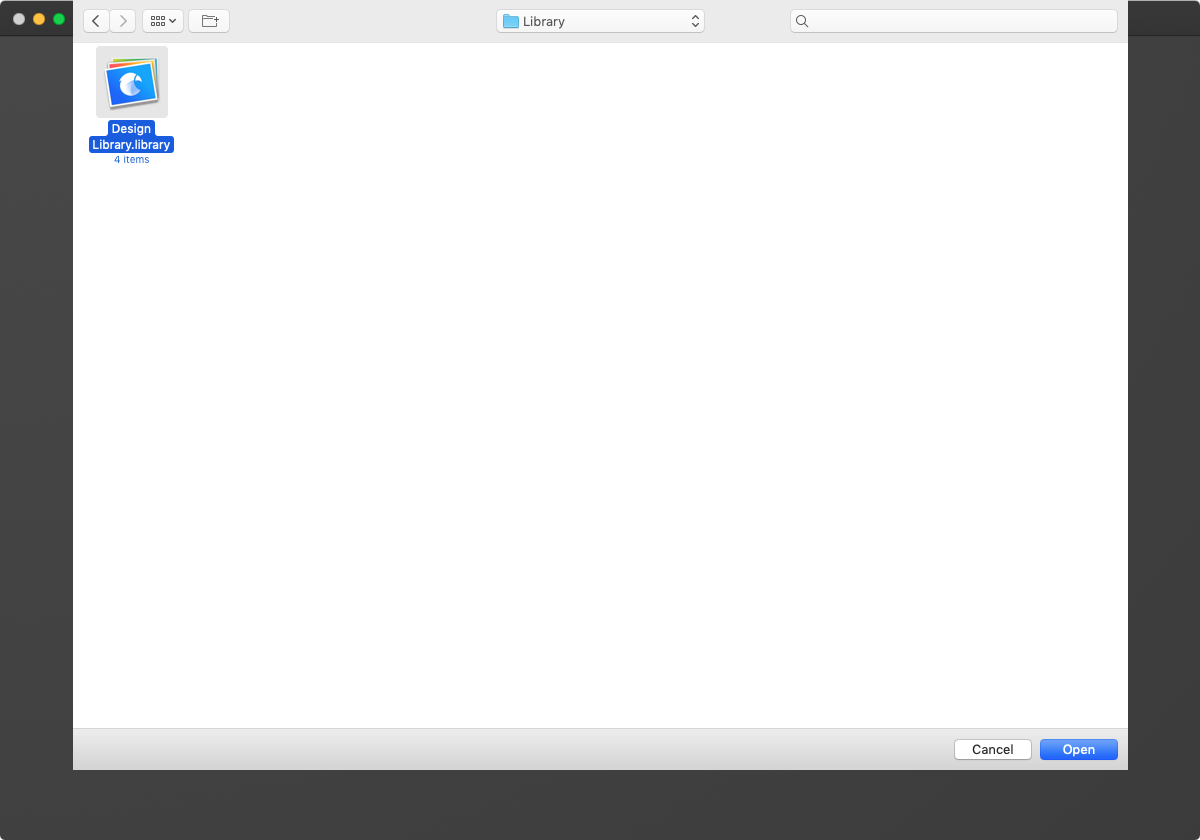
- Wait for the library to load, and the whole import process is complete.