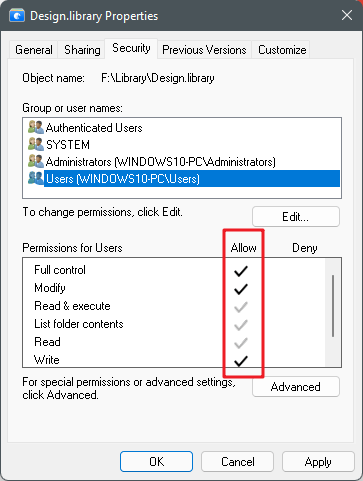After you open Eagle, it shows prompt message "Abnormal library path permissions detected"
If the error prompts "Abnormal library path permissions detected", this usually means the application doesn't have the permission to create or edit the files in the library.
If you are encountering the situation, please try troubleshooting steps as described below:
- Check the library folder isn't "Read-only".
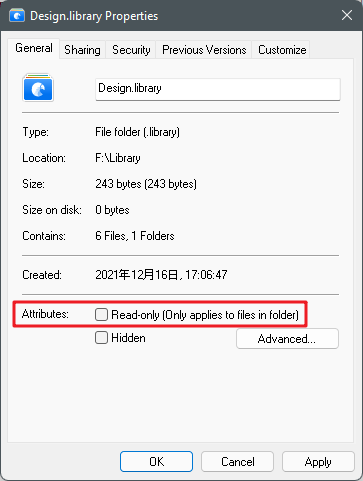
- Check the library folder "Security" settings. Make sure the current user has "Full control" of the path.