Show subfolder contents
If you wish to display or search contents that are included in subfolders, you could try the following:
- Check the "Show subfolder contents" checkbox
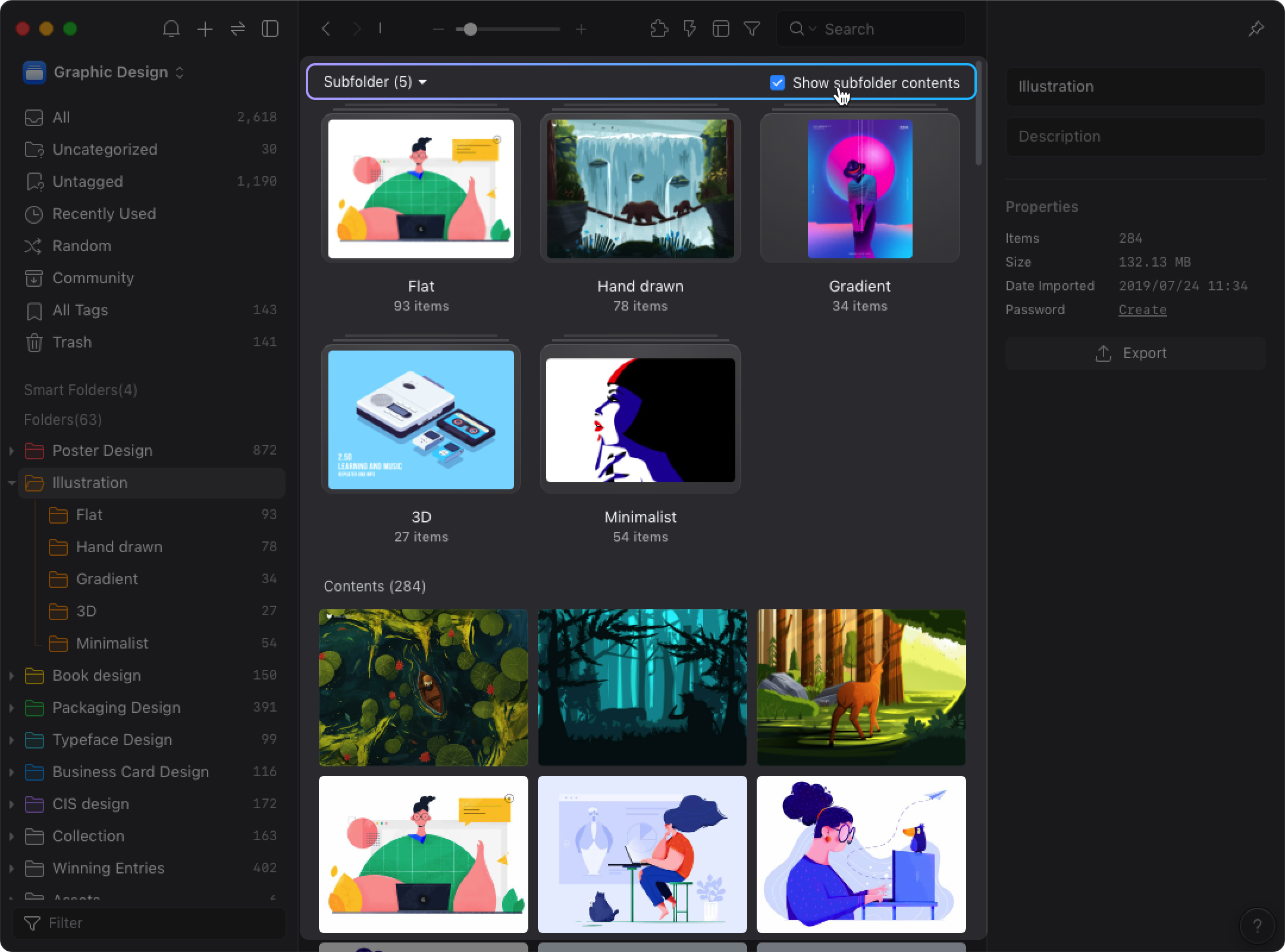
- Right click on the List, select "Show Subfolder Content"
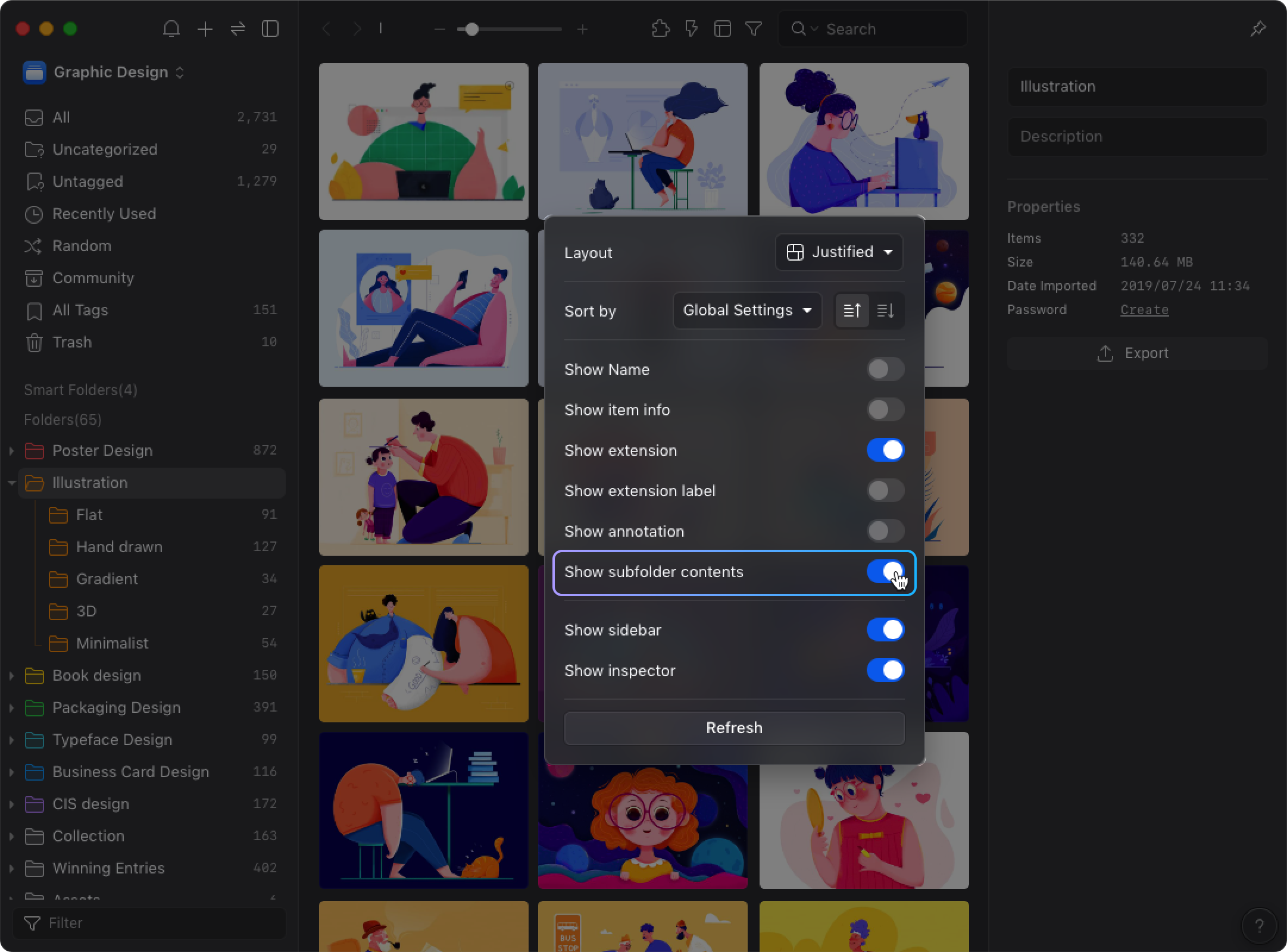
- Right click on any folder in the sidebar, select "Show Subfolder Content"
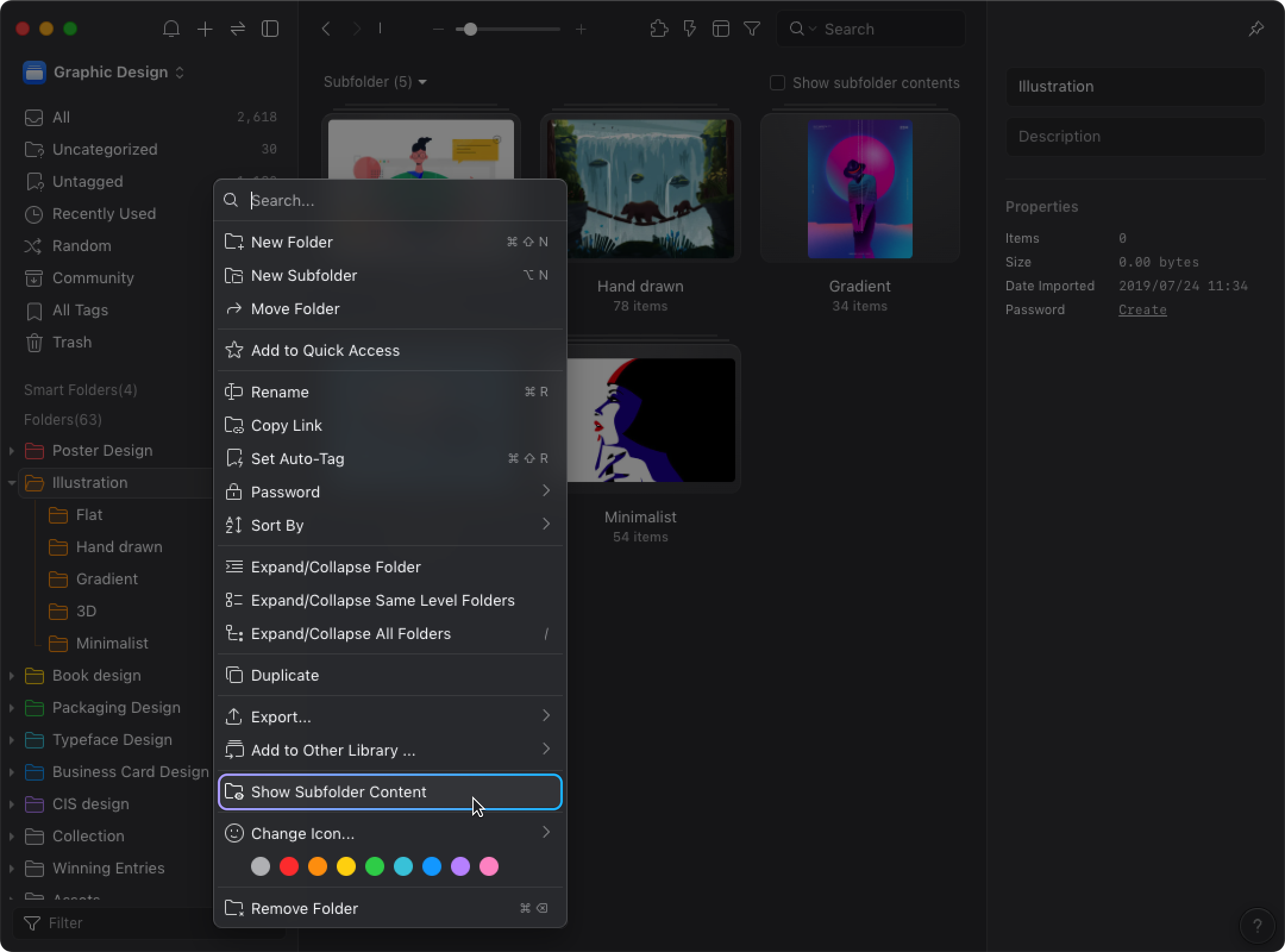
Displaying contents included in subfolders lets you to:
- Browse assets under one category at the same time
- Search contents through many folders without the need to select multiple folders at the beginning.