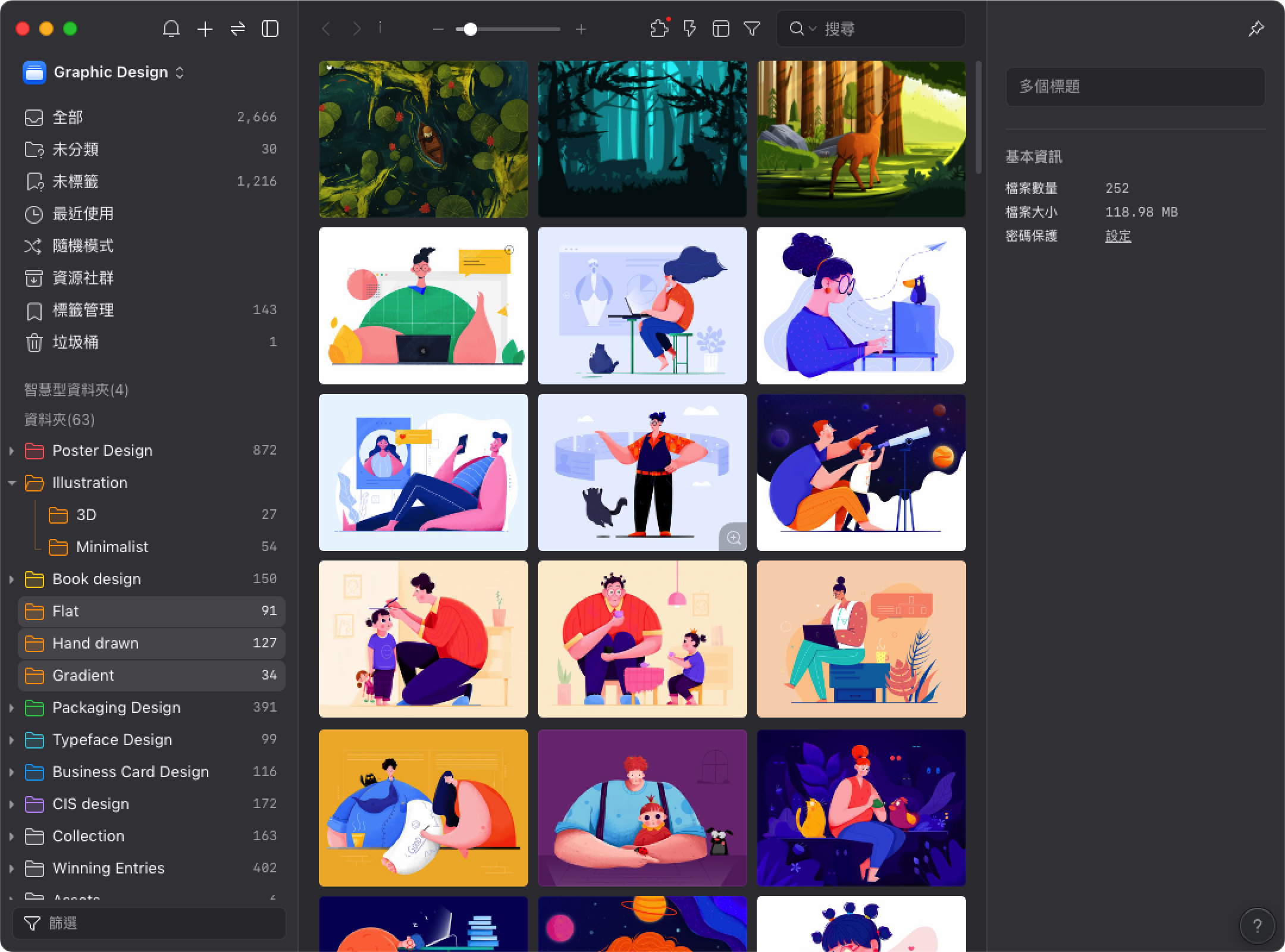Batch-move folders
When you organize or sort folders, you must have to move folders but it's hard to move by dragging the folder one by one. The way you move folders is getting more and more important, so Eagle provides the "Batch move folder" function to let you move multiple folders quickly.
How to Use Batch Move Folders?
- Select the folders
- Right-click to open the context menu and select "Move folder"
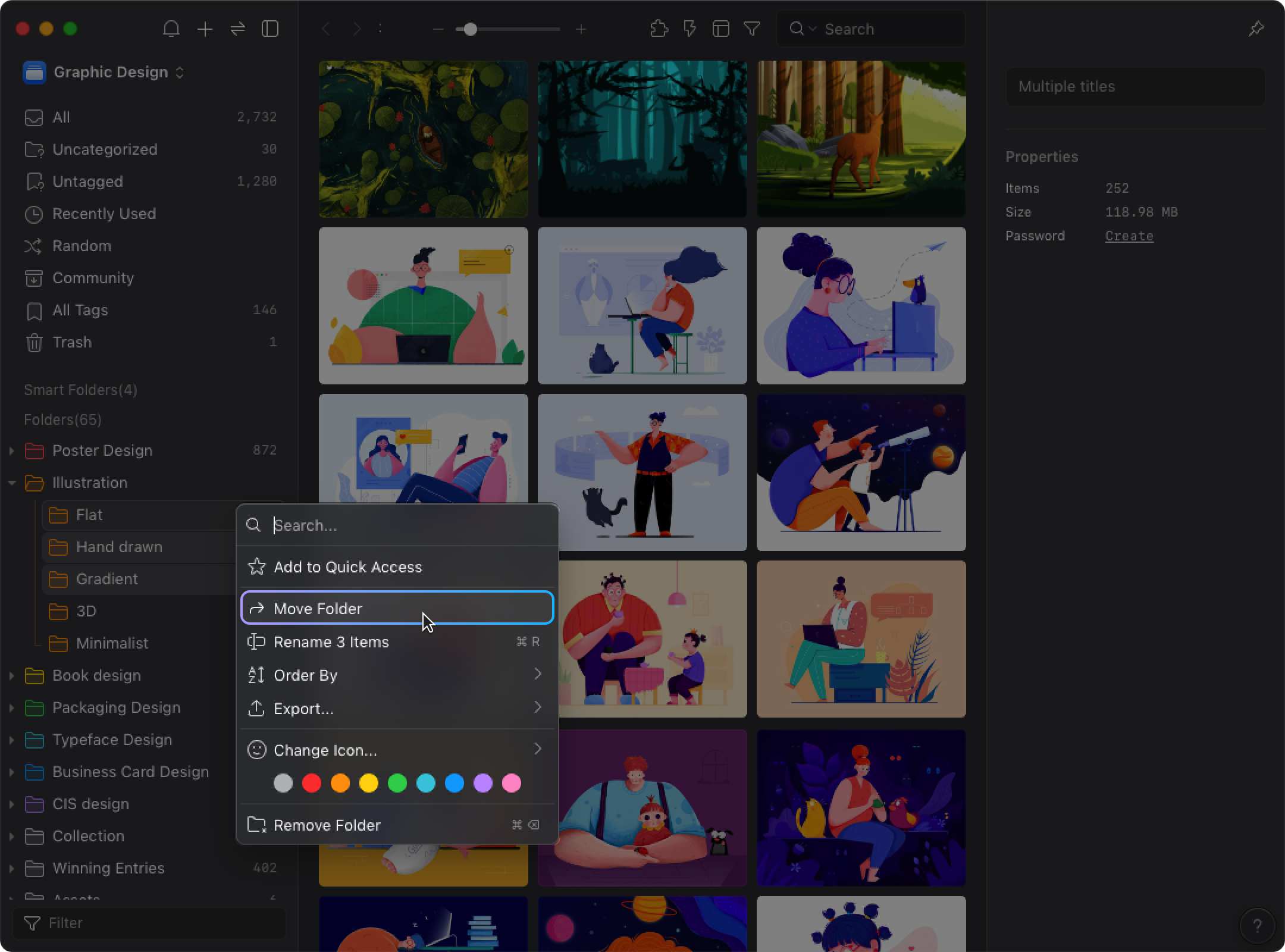
- Select the location you want to place the folders
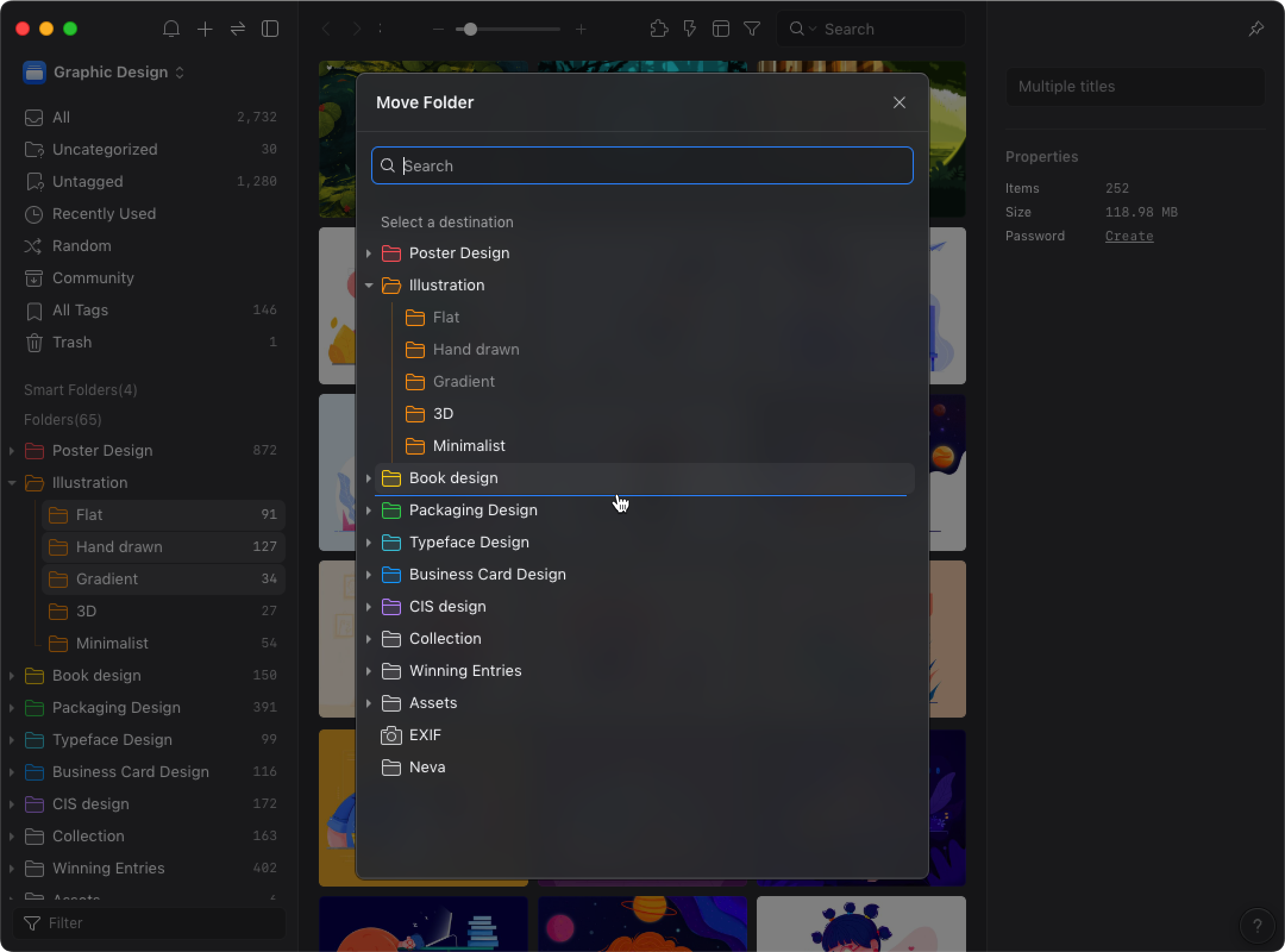
- The movement is complete.