Rotate image
In the detail mode, you can edit images, if you want to change the orientation of the image, please refer to the following steps:
- Click the "Rotate" button on the right side of the toolbar
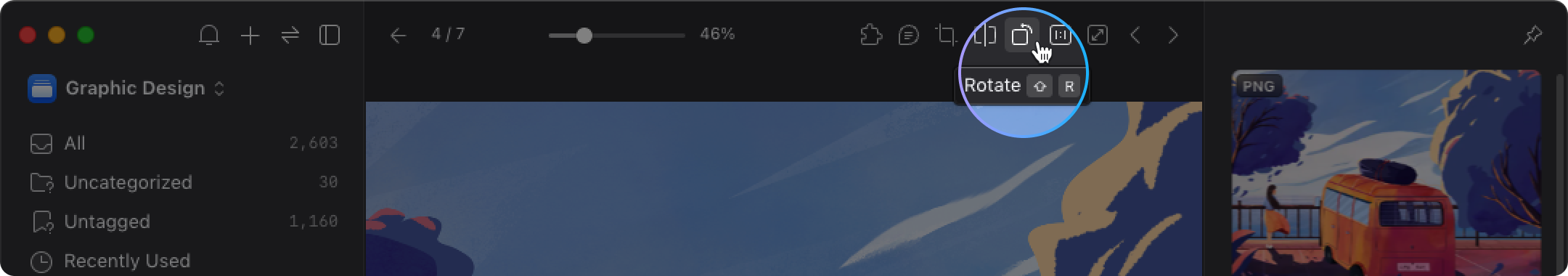
- Click the "Rotate" button to rotate to the orientation you want