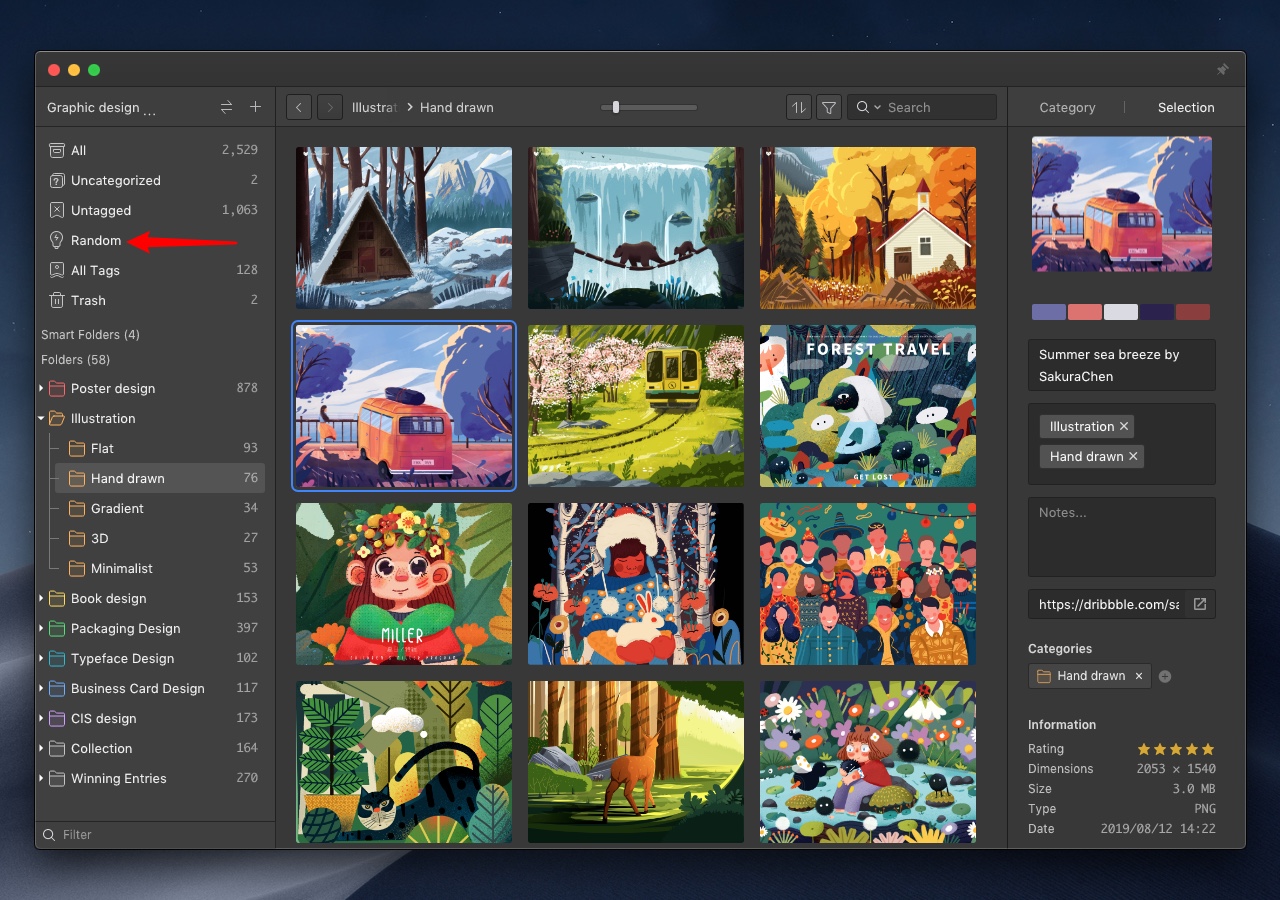Random Mode
In the
"Random Mode", the list will randomly display images. You can click the
"Refresh" button or
"R" to refresh the list. The random mode makes you view the images imported early and different image arrangements create new ideas. By default, the sidebar wouldn't display the random mode you can refer to the following steps to open it.
- Click on "Eagle" > "Preference" in the top left corner
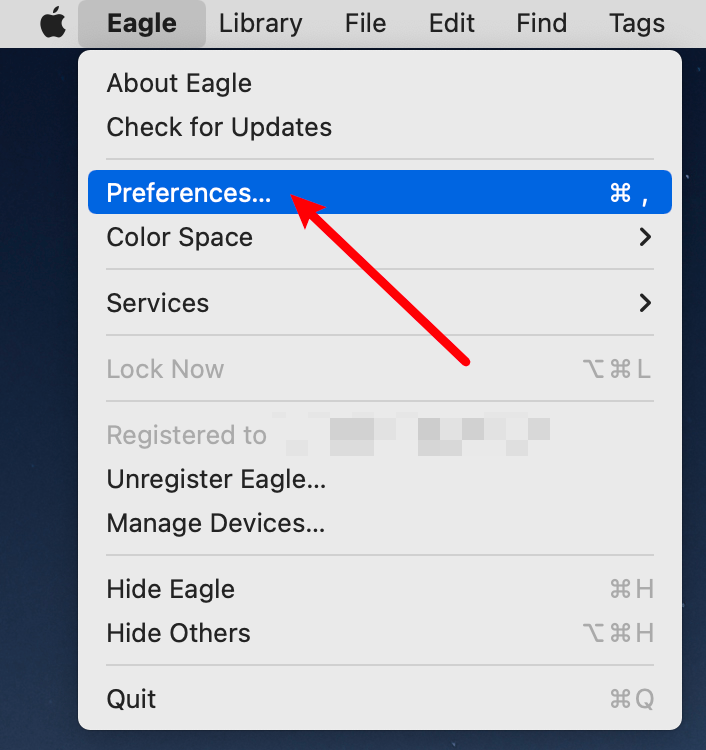
- Click on "Sidebar" and check "Random Mode"
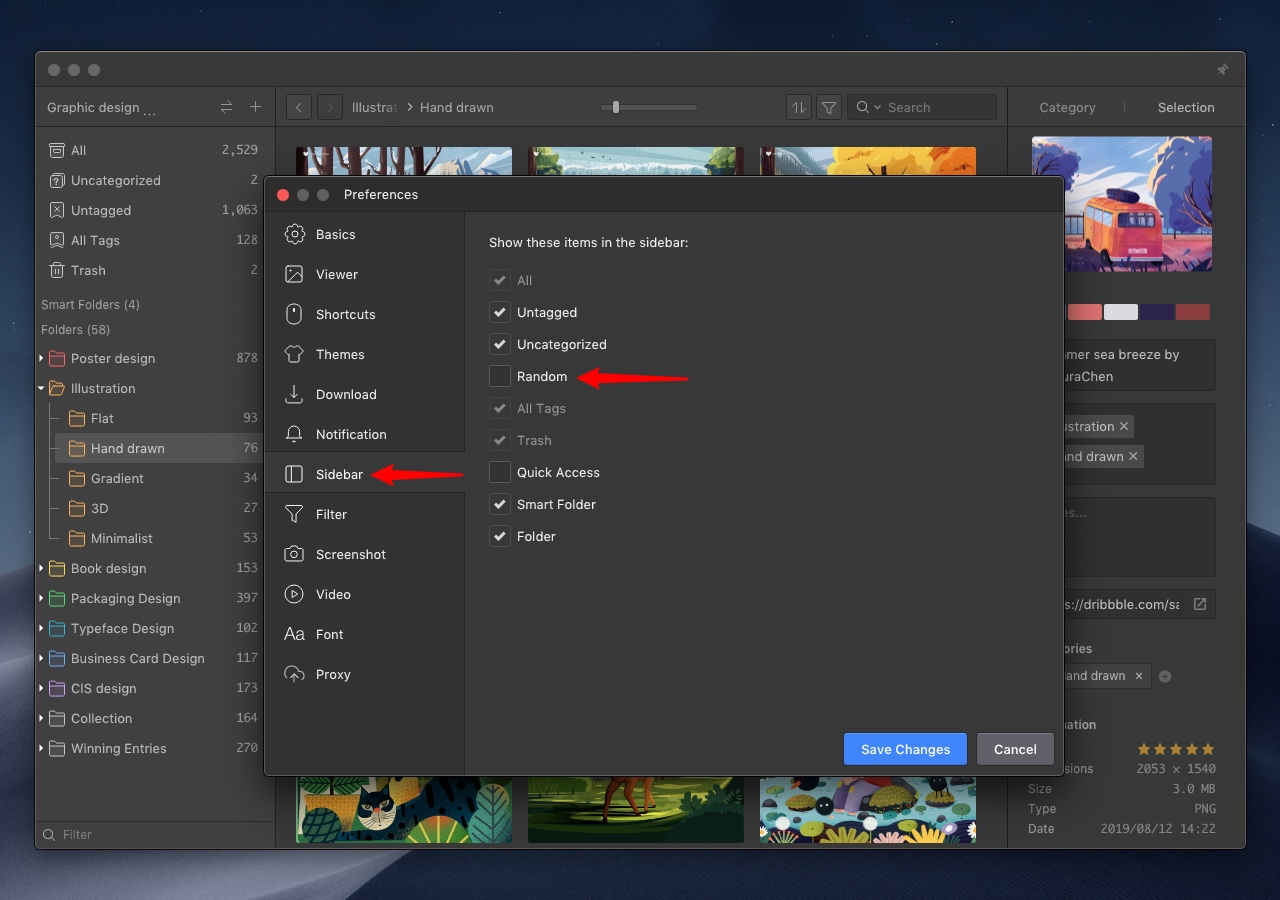
- After clicking the "Save" button in the right lower corner, "Random Mode" is displayed in the sidebar