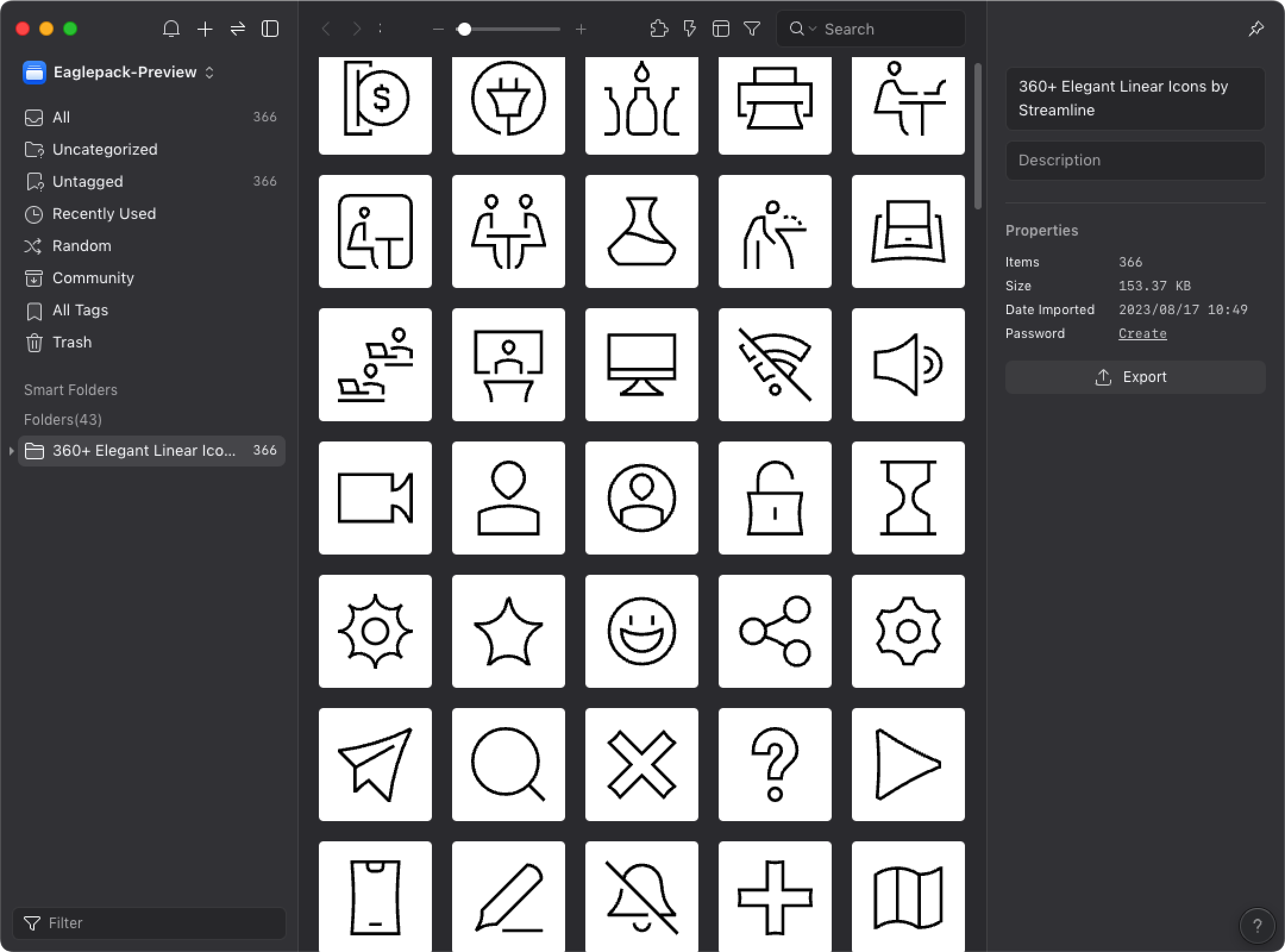Change thumbnail background
If your thumbnail's background becomes incomprehensible due to it's color too similar to the Eagle's theme color, just like the following, you could change the background color displayed in Eagle.
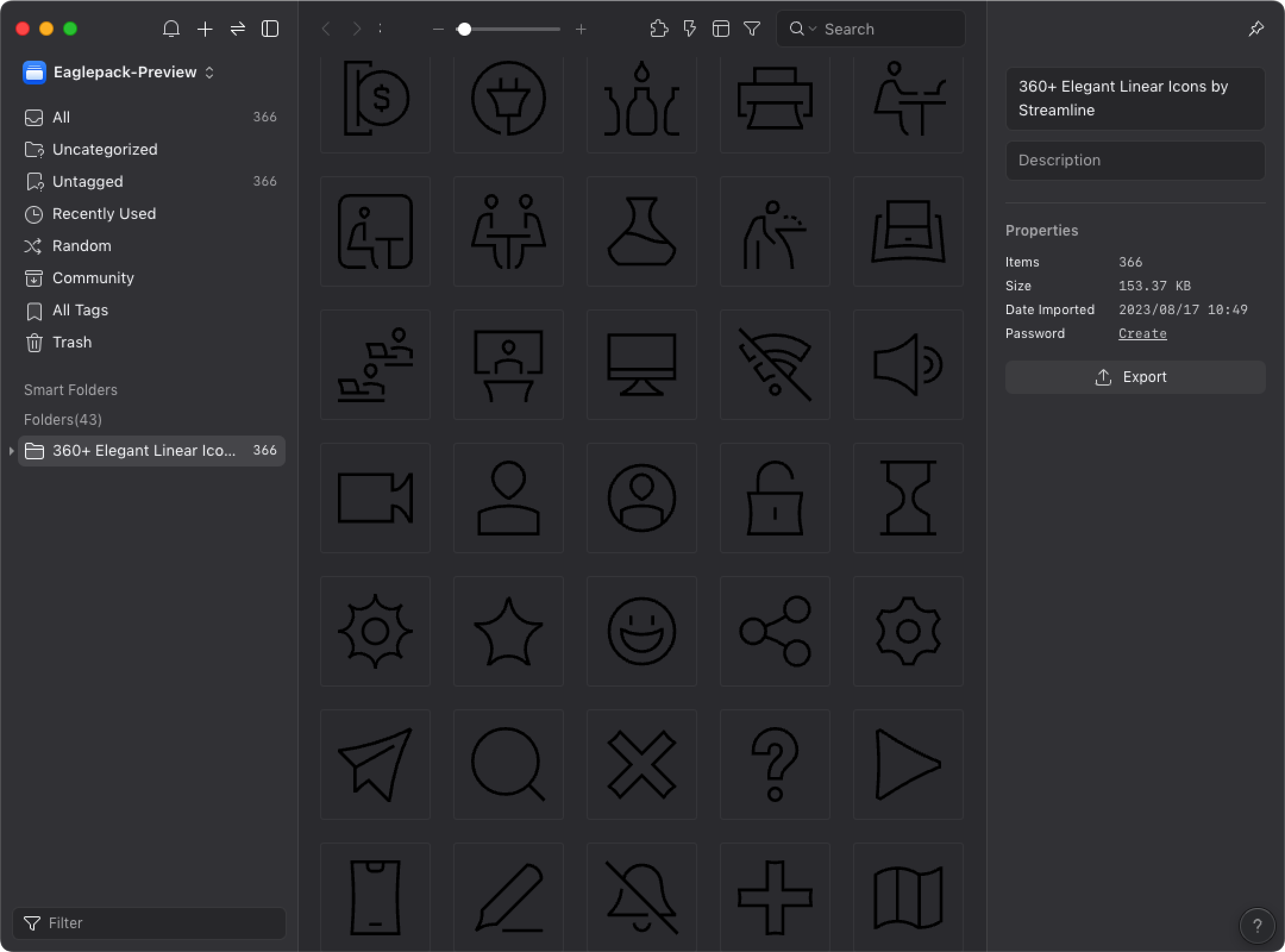
To change the color, right-click the image and select “More” > “Custom Background”, the available options are as follows:
- None
- Black
- Grey
- White
- Grid
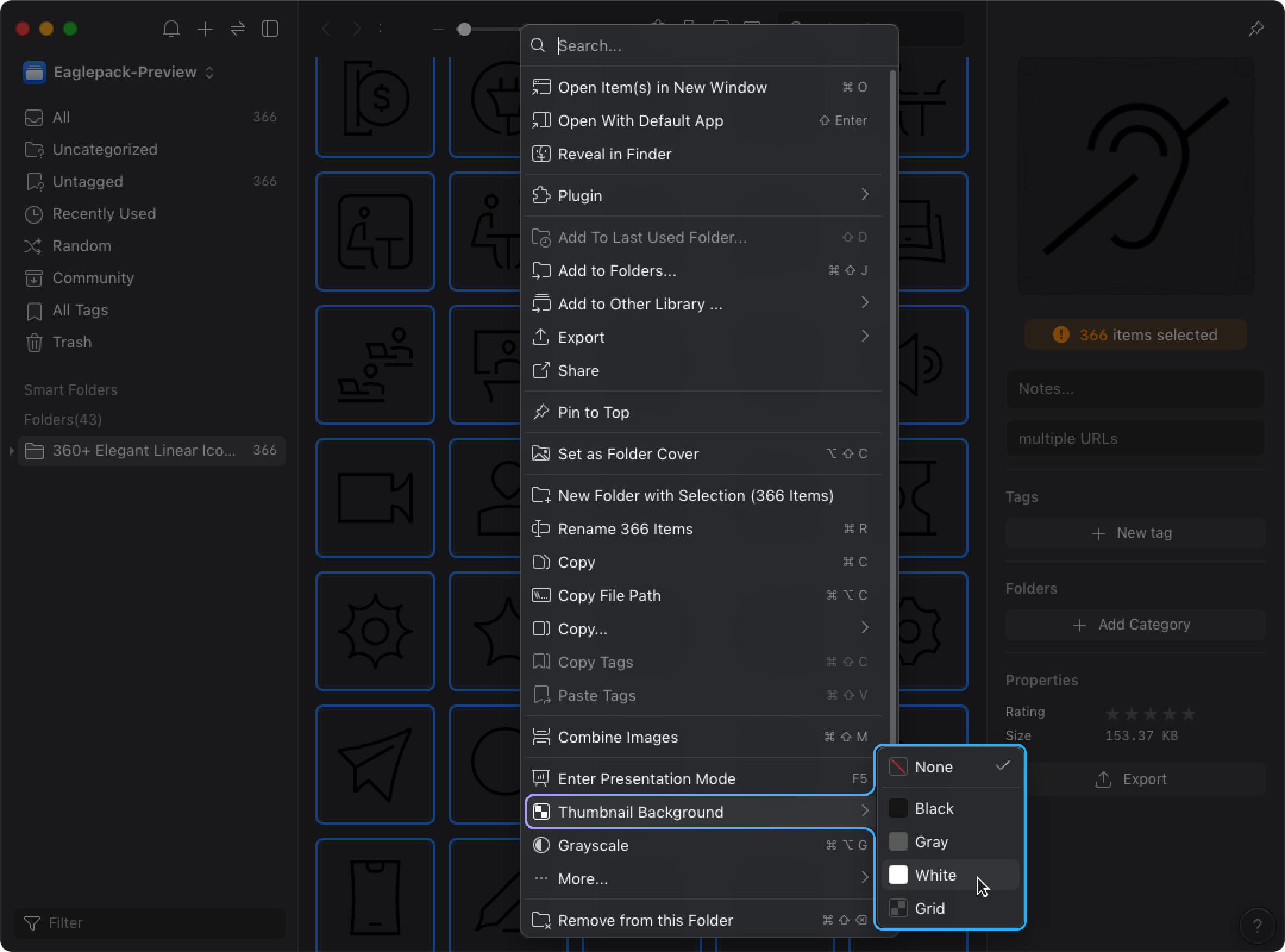
The images will be more comprehensible after the background changed: