Star ratings
You can rate your images and the stars can be the filter condition, it will improve your search and category efficiency.
- Click the star
You can click the star in the information of the inspector - Number
Click number 0 to remove the rating and number 1 - 5 to rate 1 - 5 stars. - Shift + Number
Rate the image according to the number key and automatically go to the next image.
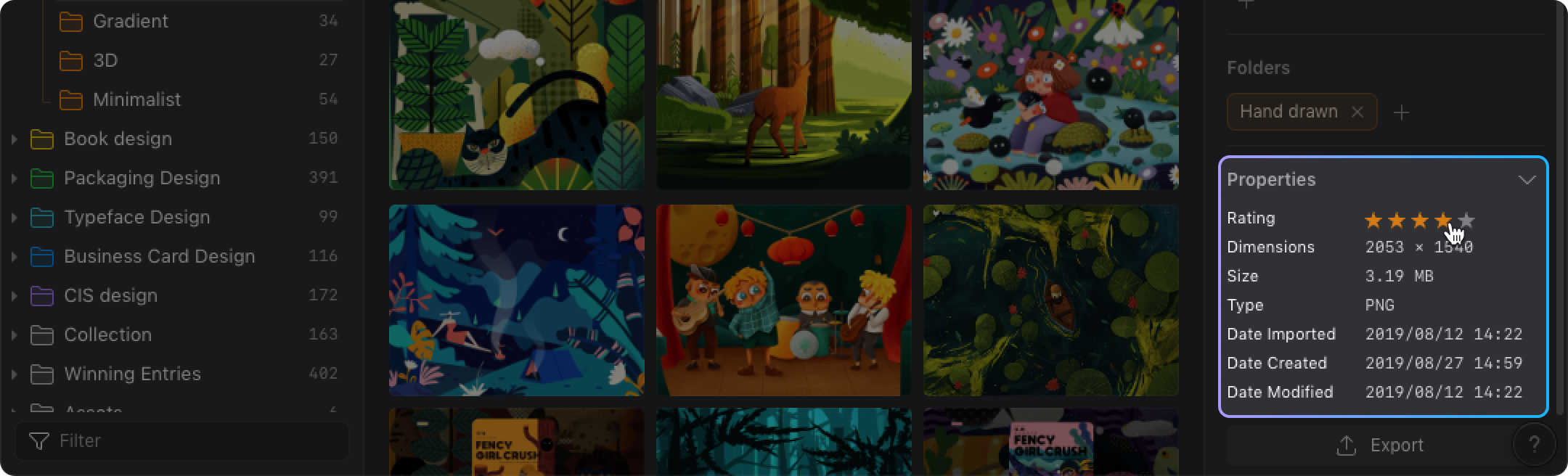
The star rating can be used as a filter condition, click for details.