Finding similar duplicate images
The "Find Similar Images" feature is designed to help you locate images that look alike but may differ in resolution or file format. This feature is extremely useful for those looking to organize their image libraries and save space. It not only helps you identify duplicate or similar images but also allows you to optimize storage space by merging or deleting these images.
Here's how to do it:
- Open Eagle software, and click the "+" button at the top of the sidebar.
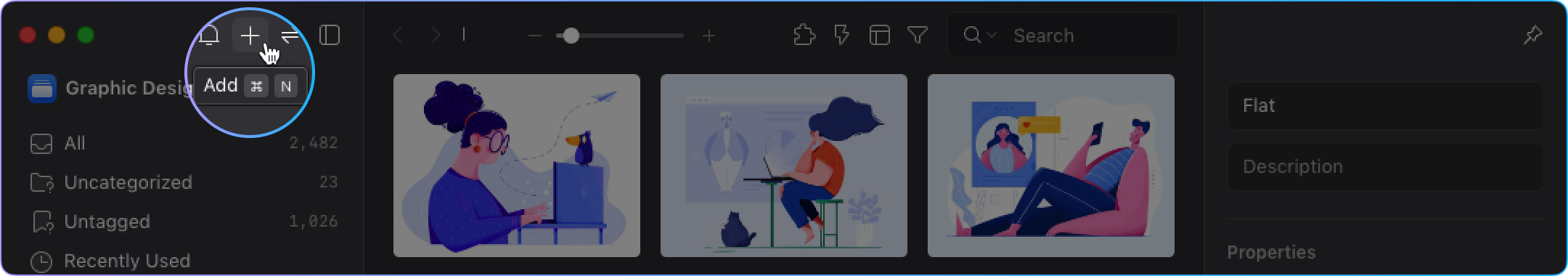
- In the pop-up menu, choose "Find Duplicate Files," then you can select "Find All Images" or "Find Current Folder" to start.
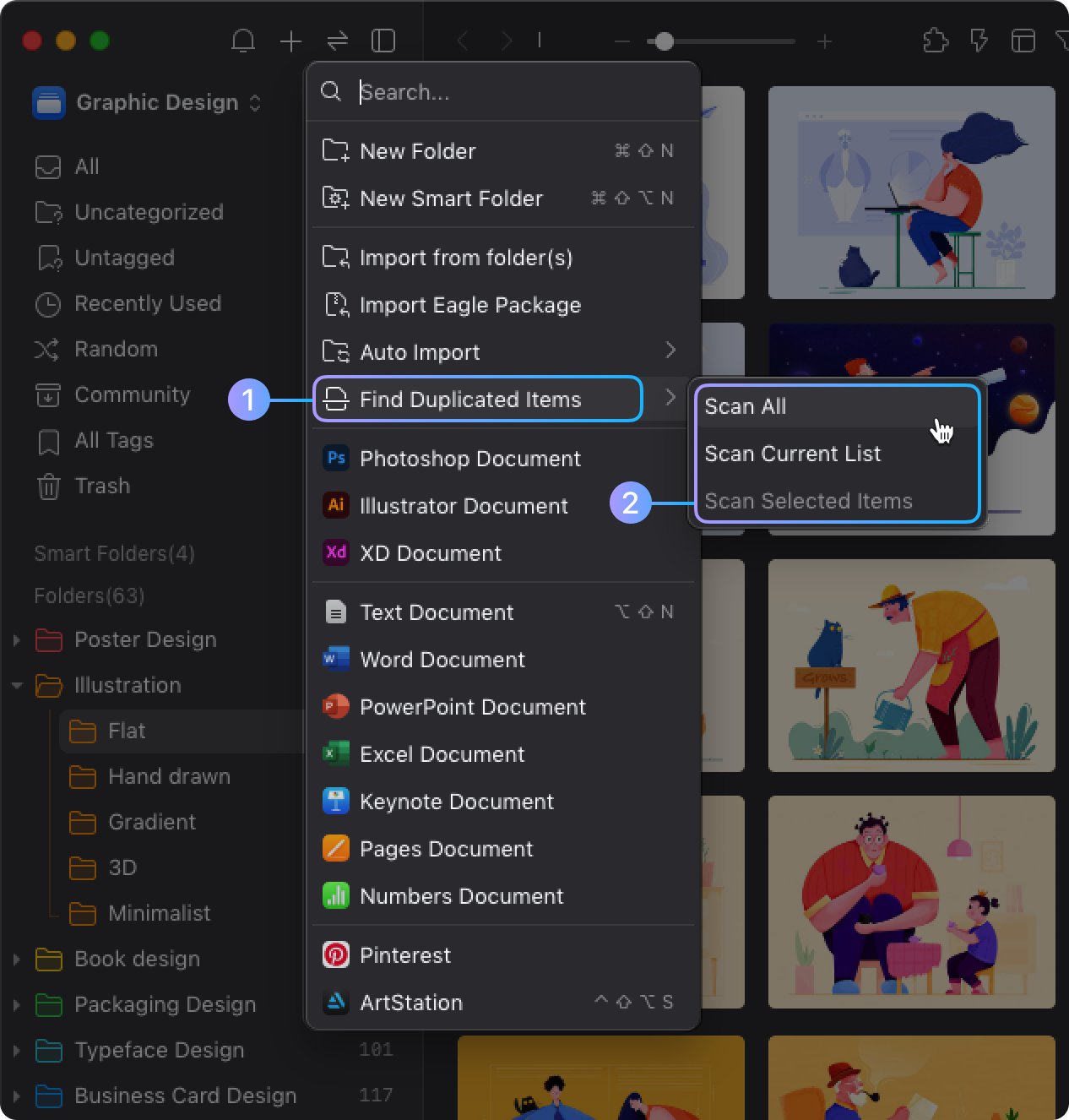
- In your selected find options, choose "Find Similar Images."

- After the find is complete, images needing confirmation will be displayed. Adjust the similarity settings using the slider at the bottom; the similarity increases from left to right, with the default setting at the far left. If you need the highest similarity images, drag the slider all the way to the right.
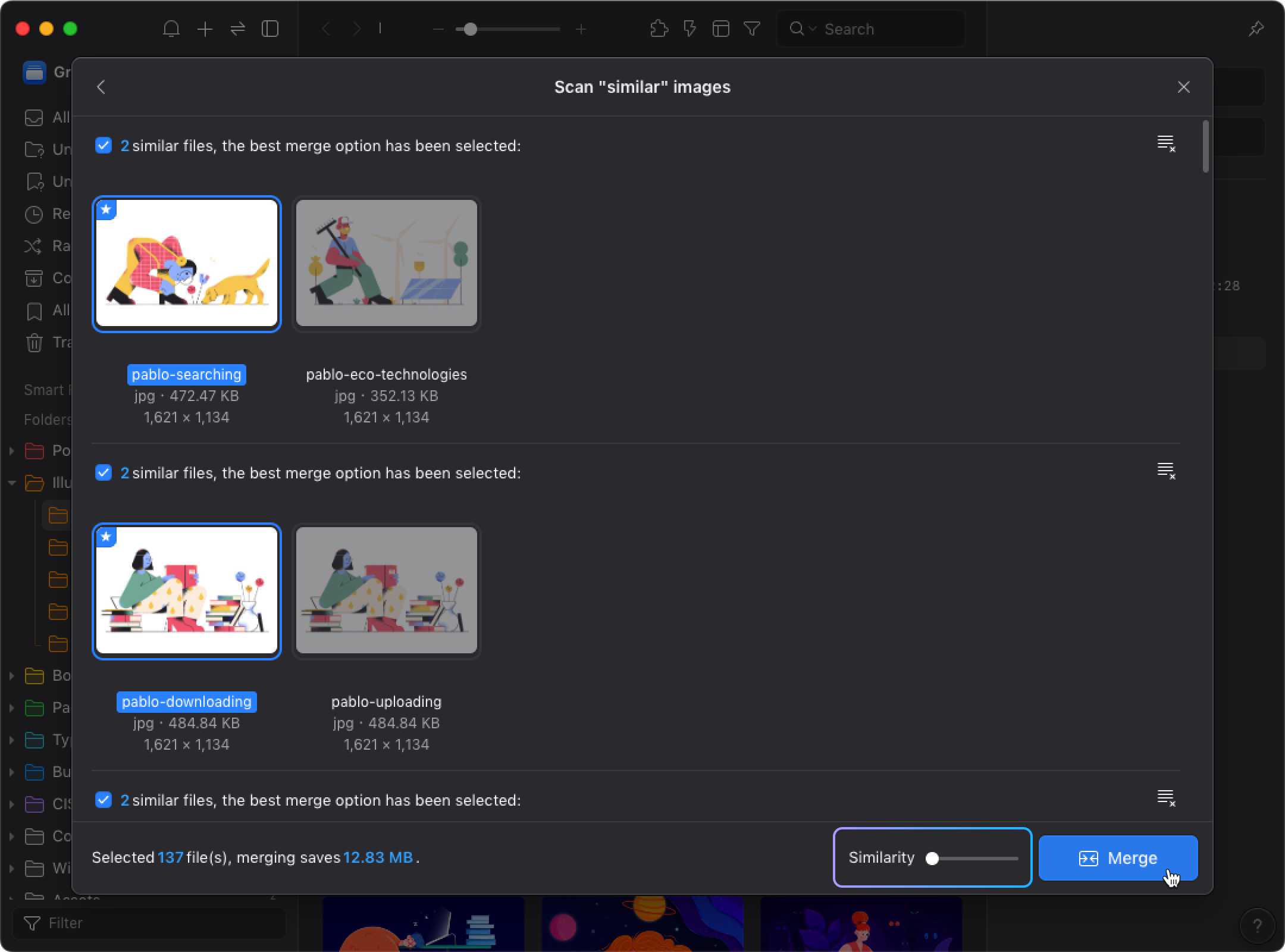
- After clicking the "Merge" button, all found duplicate images' detailed information will be displayed, including file names, paths, folders, tags, and notes. You can review this information and then decide which images to keep during the merge process.
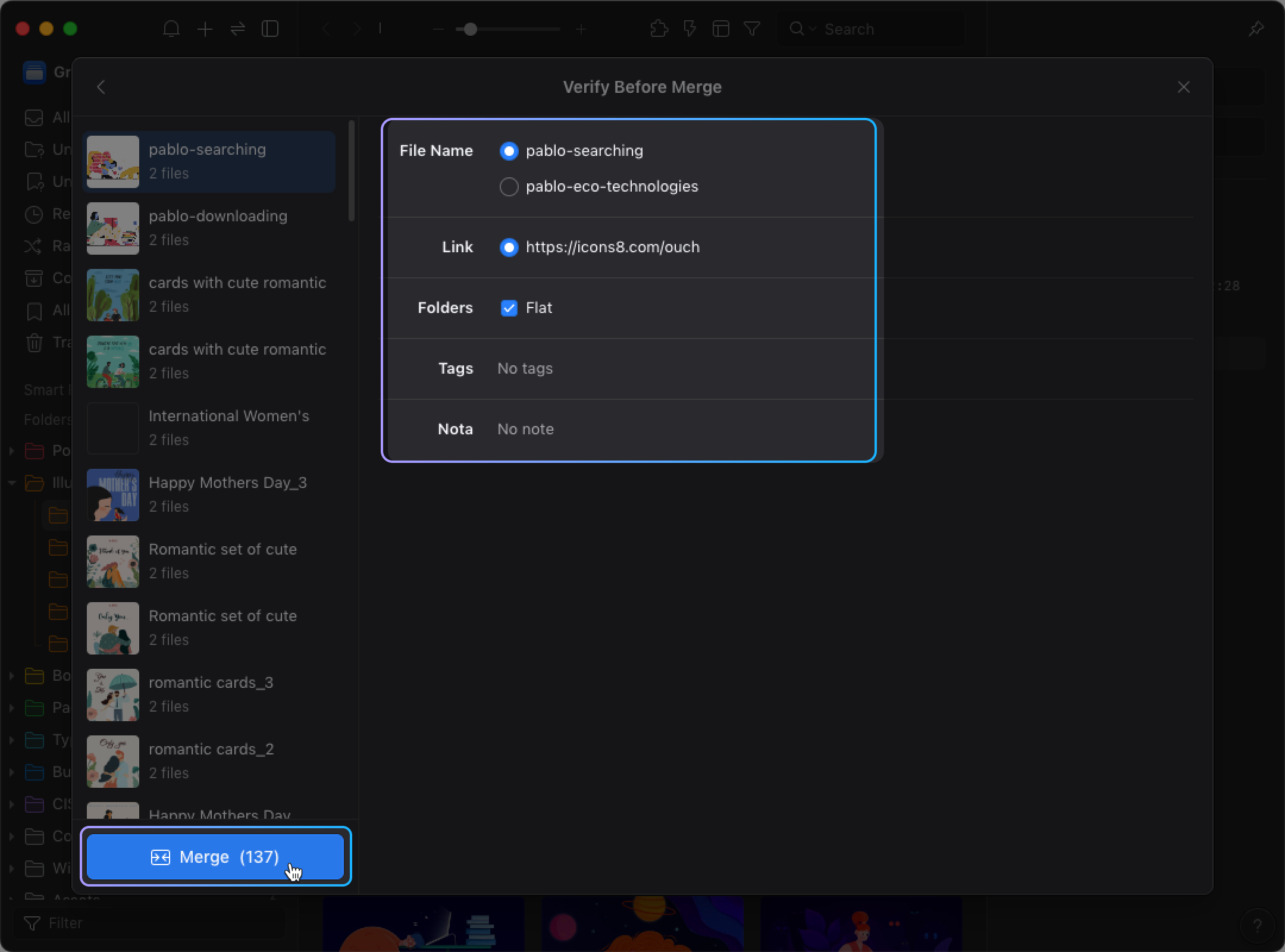
- Click “Merge" to complete the process.

With these simple steps, you can easily identify and handle images that look similar but differ in file attributes, effectively managing and freeing up storage space.
💡 Note: Due to the complex algorithms of "Find Similar Images," the execution time may be longer.